Last updated on March 13, 2021
Before we look at how to pay Zuku (there are countless ways), note that you’re free to pay via any method.
And so regardless of whether you’re paying via Zuku Paybill number (MPESA), Equitel, or making your Zuku payment amount through the bank, your Zuku account number will still be credited.
I will now go directly to explaining how to pay Zuku using the myriad methods.
How to Pay Zuku: Available methods
You can select to make your Zuku payments per month using:
- Mobile Money transfers- M-Pesa, Airtel money, or Equitel
- Your Visa Card.
- Bank (direct debit) including via Prime bank and Equity bank.
And so forth.
You should, however, be aware that Zuku can only update your payment after 2 hours- that is if you have remitted payments via mobile money including and Pesapal.
Besides, you need to check your Zuku account number from your latest Zuku invoice as you must have it when paying via mobile money transfer.
Other than that, the process of paying for various Zuku payment packages is pretty seamless.
Method 1: Pay Zuku via Direct Debit
Here you instruct your bank to allow Zuku to be transferring the required subscription amount to your selected Zuku account automatically on the due date monthly.
It could be arguably the easiest method since it doesn’t involve you.
How to apply for Zuku Direct Debit with your banker
- Visit your nearest Zuku shop and Fill the designated direct bank Debit application. You can also download the form here, then print, and fill all the fields.
- You then attach 1 copy of your ATM card (front side only) and submit the completed form to your convenient Zuku shop.
- Wait for 15 working days as your application is processed.
- If all goes well, the money will be deducted directly from your account starting from the next upcoming due date.
Method 2: How to pay Zuku using MPESA
A. Paying ZUKU fiber via MPESA..
Follow these steps..
- Go to your M-PESA menu on your phone
- Select Pay Bill
- Enter Zuku Business 320320
- Type zukuXXX in the account section where XXX represents your Zuku account no. e.g. zuku768
- Type the Amount
- Type your M-PESA PIN then
- You will soon receive an SMS confirming the transaction
PS: Allow 15 minutes for the payment to reflect.
B. Paying Zuku Fiber Phone Airtime via MPESA
- Go to your M-PESA menu on your phone
- Select Pay Bill
- Enter Zuku Business 320321
- Type XXXXXX in the account section where XXXXXX represents your Zuku account no.
- Type the Amount
- Type your M-PESA PIN then
- You will soon receive an SMS confirming the transaction
PS: Allow 2 hours for the payment to reflect.
Method 3: How to pay Zuku using Airtel Money
A. Paying Zuku Fiber via Airtel Money
- Go to your phone’s Airtel menu then select Airtel money
- Click make payments
- Click pay bill
- Choose Other
- Type business name ZUKUCATV
- Type the Amount
- Type your PIN
- Now enter your Zuku account no. in the Referenceg. XXXXX
- A confirmation text message and email soon lands from Zuku.
PS: Allow 15 minutes for the payment to reflect.
B. Paying Zuku Fiber Phone Airtime via Airtel Money
- Go to your phone’s Airtel menu then select Airtel money
- Click make payments
- Click pay bill
- Choose Other
- Type business name ZUKUVOICE
- Type the Amount
- Type your PIN
- Now enter your Zuku account no. in the Referenceg. XXXXX
- A confirmation text message and email will soon be sent to you from Zuku.
PS: Allow 15 minutes for the payment to reflect.
ALSO READ: Cheap Internet In Kenya
Method 4: How to pay Zuku using Equitel
A. Paying Zuku Fiber using Equitel
- Go to your Equitel menu on the phone
- Click my Money
- Choose send/Pay
- Select the account you’re paying from
- Click others
- Type Business number. 320320
- Enter your account number now
- Type the Amount
- Type your Equitel PIN then click Send
- You will soon get an SMS confirmation
PS: Allow 15 minutes for the payment to reflect.
B. Paying Zuku Fiber Phone Airtime via Equitel
- Go to your Equitel menu on the phone
- Click my Money
- Choose send/Pay
- Select the account you’re paying from
- Click others
- Type Business number. 320321
- Enter your account number now
- Type the Amount
- Type your Equitel PIN then click Send
- You will soon get an SMS confirmation
PS: Allow 15 minutes for the payment to reflect.
Method 5: How to pay Zuku directly through the bank
You also have the option of paying Zuku through the bank (Both Satellite and Fiber clients). If you choose this route, here is what you should know..
- You can pay via any Equity/Prime bank branches countrywide.
- You don’t require holding an account with the said accounts to be able to pay.
- Pay at least 3 days ahead of the due date to allow sufficient time for your account to be updated. This applies even for Equity cheque payments.
- Payments made via Pesapoint ATMs reflect within hours while direct Cash deposits to Zuku bank accounts are updated within 15 minutes.
- Cash deposits require that you fill in a deposit slip quoting your correct Zuku account then handing in the money at the counter.
- You will get a copy of your deposit slip for cash payments (keep it for reference).
- You’re sent an email notification as soon as the update is done.
Zuku Bank account number
Account name: Wananchi Group(K) Ltd.
Account no: 0180290281503
Bank Branch: Community Corporate
Tip: Ask the bank assistant to assist you if you get stuck along the way
Method 6: How to pay Zuku using mobile banking
You can as well pay directly using your bank’s mobile banking service.
Of course, you need to have registered your phone your current bank’s mobile banking service to access the Zuku payment option.
Your bank can give you specific instructions on how to make Zuku payments. Eco Bank, NIC, and I&M are the currently connected banks.
How to check zuku balance
For those who ask about how to know their Zuku Balance, here are the steps..
- Take your phone and Dial *502# then call
- Type 1. (Account Information) when prompted then press send.
- Again Type 1(Balance Enquiry) and press send
- Choose your account then click send
How to Know your Next Zuku Due date
- Press *502# then call
- Type 1(Account Information) and send
- Type 2 (Due Date) and again press send
- Choose your account then click send
Tip: If you have downloaded it, you can check your balance and due date via the Zuku mobile app
How to know Zuku account number
Lastly, to check your Zuku account number, follow these steps..
- Press *502# then call
- Type 1(Account Information) and send
- Type 4 (View Account No.) and again press send
That’s all.
Zuku Customer Care Contacts
Zuku contact Nairobi
Zuku phone number (support): 0205-205-205 / 0719-028-200
Email address: support@zukufiber.co.ke
Zuku phone number (sales): 0205-222-222
Email address: cablesales@zukufiber.co.ke
Zuku Contacts Mombasa
Telephone: 0205-255-255 /0205-205-205
Email address: mombasasales@zukufiber.co.ke
Also read: Amazingly Cheap web hosting in Kenya: The best offers [2019]
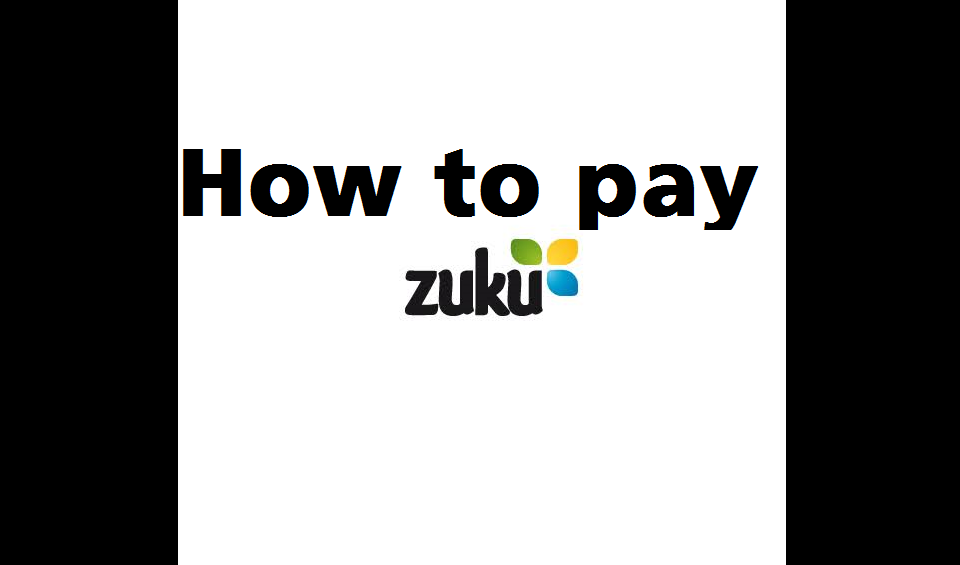




Be First to Comment