Last updated on March 13, 2021
This is a complete Kenyatta university online application guide to help you apply for admission into any of the over 300 Kenyatta University courses quickly online.
The system is automated meaning that your application is sent immediately to Kenyatta University’s admission committee as soon as you submit the application form.
The committee then reviews the documents and other particulars and sends you feedback to the email address you provide when applying.
Guidelines for Kenyatta university online application
Here is what you need before you start:
- Proof of payment. You must have paid the application fees (more on this below) either via MPESA (the MPESA reference number will suffice) or Bank (The deposit slip is needed).
- You need to be sure that meet the minimum eligibility criteria for your preferred program. (Click here to check specific requirements for all the programmes)
- Copies of your supporting Academic Transcripts plus Certificates.
- 1 Passport size photo.
- An identification documents (Your National ID card or Kenyan Passport).
Kenyatta University charges a non-refundable application processing fee of shs.2,000/= (and shs.4,000/= for those apply for Kenyatta University postgraduate courses)
You can pay this amount into any of these Kenyatta University bank accounts:
- Co-operative Bank of Kenya: A/c No. 011-2906-246-1400
- National Bank of Kenya: A/c No. 010-035-915-0801
- Equity Bank Limited: A/c No. 018-0290-518859
- Family Bank: A/c No. 045-0000-2331
Kenyatta University Mpesa Paybill Number is 960500 if you wish to pay by MPESA. Here are the complete steps of paying application fees via paybill.
Steps:
- Go to M-PESA
- Click on PayBill option
- Type the Kenyatta University paybill number 892101
- Type your ID no. as your Account Number.
- Type the Amount (2000/- or 4000/-)
- Type your M-PESA PIN then click Send
- You will soon receive a confirmation text with the Reference number. This is the number you will quote in the provided space in the application form.
How to open Kenyatta University Online application portal
To start your Kenyatta university online application, go to the official link http://applications.ku.ac.ke/.
Please note that the Kenyatta university online application doesn’t support the Internet explorer browser so it’s recommended that you use one of Mozilla Firefox, Google Chrome, or Safari browsers for your online application
We can now proceed to the first step now that you have successfully opened the website.
Step 1: Filling in your personal details
In this section, you will provide your basic personal details in the space provided. Remember that you must click on the save then continue button after entering the required information.
This will help you not lose the information you have typed in so far in case of system malfunction.
Again you should note that a green tick indicates that you have correctly completed this step.
The system will automatically move on to the next stage as soon as you click Save and Next
Be sure to type the details in the right format. For instance, type the date of birth as YYYY-MM-DD (year- 4 digits, month-2 digits, and date-2 digits).
ALSO READ: Dedan Kimathi University Courses Offered and Contacts
Kenyatta University Online application Step 2: Choosing your preferred University programme
Here you enter details about the course or programme you are planning to undertake.
Your first step is to confirm your intended mode of study, for example, Digital school, Regular etc. After this, select the type of Kenyatta University programme. This could be Certificate, a Diploma, Degree (Bachelors), or postgraduate programmes such as a Masters or PhD. Programme.
You will finally choose the kenyatta university campus where you desire to study the programme from, for instance, Main campus, City, Kitui e.t.c.
You are only allowed to pick one campus.
Note that the option to choose the programme type becomes active only after choosing your mode of study.
The rest of the details including the total annual fees and specific requirements are displayed after this.
Click on eligibility criteria once it appears to view the precise details related to your course (A new dialogue box pops up with the information).
Be sure to complete subsequent information such as the Registration number if you’re a Kenyatta University alumni.
Finally, click save and continue to move on with your KU online application.
Step Three: Complete your Academic Profile and upload your supporting documentation
Now it’s time to update your academic history starting from your O level (secondary education) to any tertiary level qualifications.
You will commence by filling in your Secondary School performance details coupled with the years attended.
Just click the add more button to add a new row to type additional secondary school information if you attended several secondary schools.
Jump to the University/college details segment and again fill out the relevant information. You can still add more rows if necessary by clicking add more.
Once you have completed the above information, upload the requested files into the online system.
These are:
- A passport-sized photo
- A copy of your ID/birth certificate.
- Copies of all your academic certificates.
Whenever you upload a file, simply click on the add more icon and upload the file.
Repeat this process until you’re through uploading all the documents.
Click save then next.
ALSO READ: 10 Smart ways University Students can Earn Money in Kenya
Step Four: Kenyatta University Online application portal entering additional data
In this section, you’re simply required to fill in information how you knew about Kenyatta University. You’re to specify one of the highlighted options.
Once through, just tap on save and next.
Step Five: Complete the Declaration and Verification
Now click on the small box besides the I agree text to verify that the details you have just uploaded are true.
Again, click Save and Next.
Step Six: Payment Details
The next step in your Kenyatta University Online application is to key in your application fees application details.
You select your mode of payment either online or offline.
If you paid via the bank, click offline payment then type the applicable bank details depending on the bank you paid through.
After this, scan the bank slip and upload this scanned copy in the section marked upload receipt section.
Otherwise, type the MPESA reference number in the provided space if you paid via phone.
Proceed to download a copy your application document by clicking the download pdf. button.
Step Seven: Finishing your Kenyatta University Online application process
Congratulations. You have just finished your Kenyatta University online application and you will subsequently receive a message confirming this..
Finally, click on finish.
Kenyatta university contacts
You can contact the registrar (academics)using any of the following contact details if you run into problems during the application or even to enquire about Kenyatta university admission letters.
Postal address:
Write to the Registrar-Academic, Kenyatta University
Po Box 43844, 00100-Nairobi
Mobile number: 0731 008 894/ 0786 146 096/ 0702 025 829
Email address: registrar-acad@ku.ac.ke
Main Website: www.ku.ac.ke
Online Chat platform: chat.ku.ac.ke
Note that Kenyatta university intakes are in January, May, and September every year so apply a few months before to increase your chances of securing a slot.
Good luck.
RELATED ARTICLES:
· Kenyatta University Address, Telephone, and Online Contacts
· Karatina University Courses
· University Of Nairobi Courses

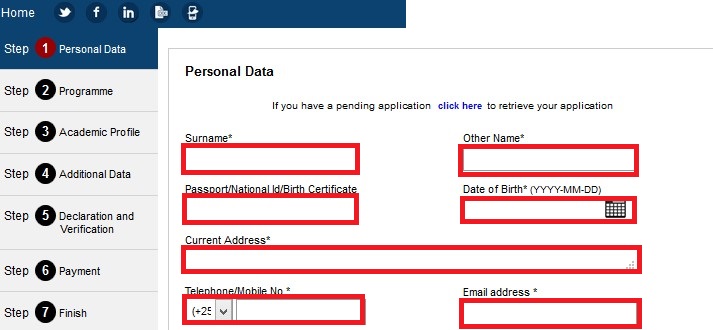
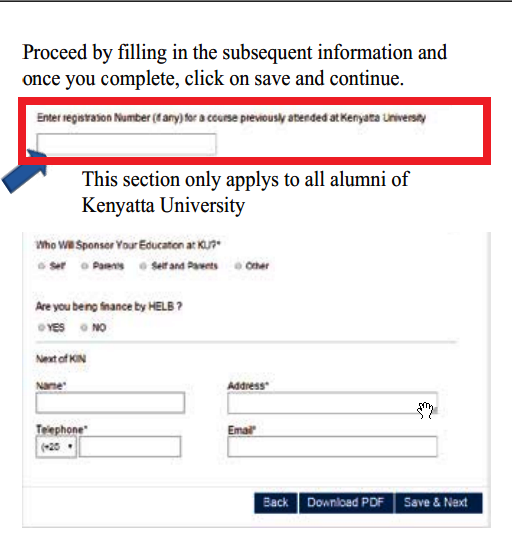
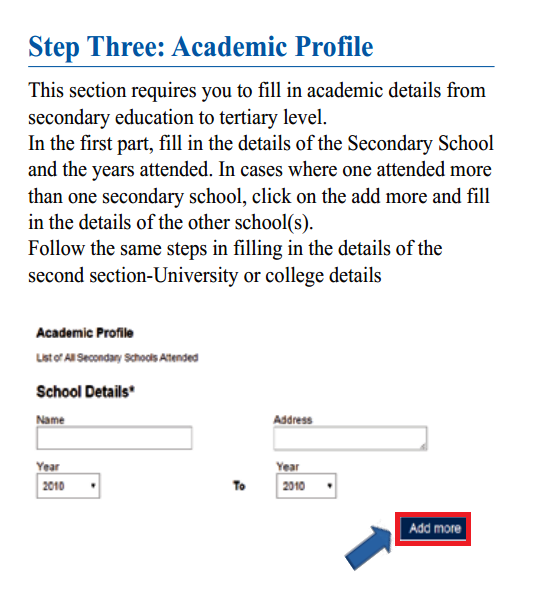
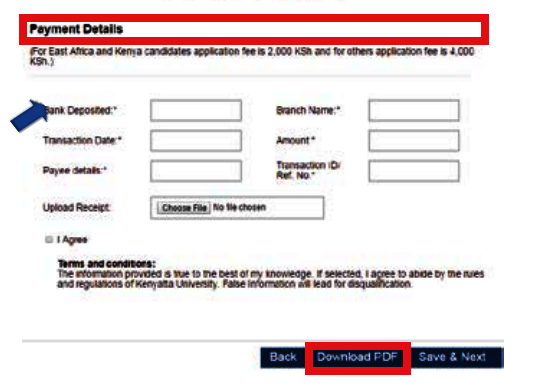
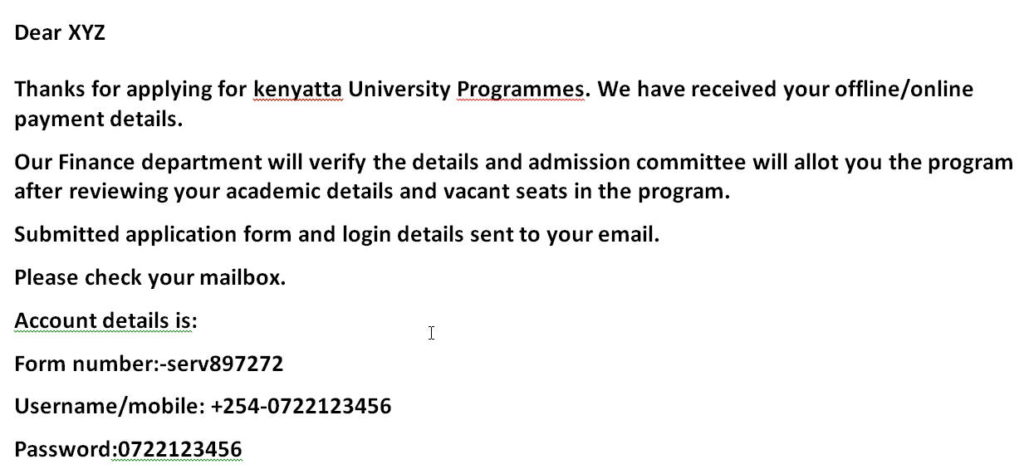




Be First to Comment