Pupils must present form one admission letters to their new secondary school office during admission.
But instead of the traditional way where you would get the form one admission letter from the school directly, you now need to first download then print this letter online from the ministry of education website.
Luckily, the process of accessing these letters and the form one selection list is quite straightforward.
Here is how to download form 1 admission letters:
How To Download Form 1 Admission Letters: Steps
- Go to the ministry of education website here.
- Click on the relevant form one selection link (National, extra-county or county as per the school that you have been admitted to). For example, if you have been selected for a county school, click on click here to access form one school selection system for county schools.
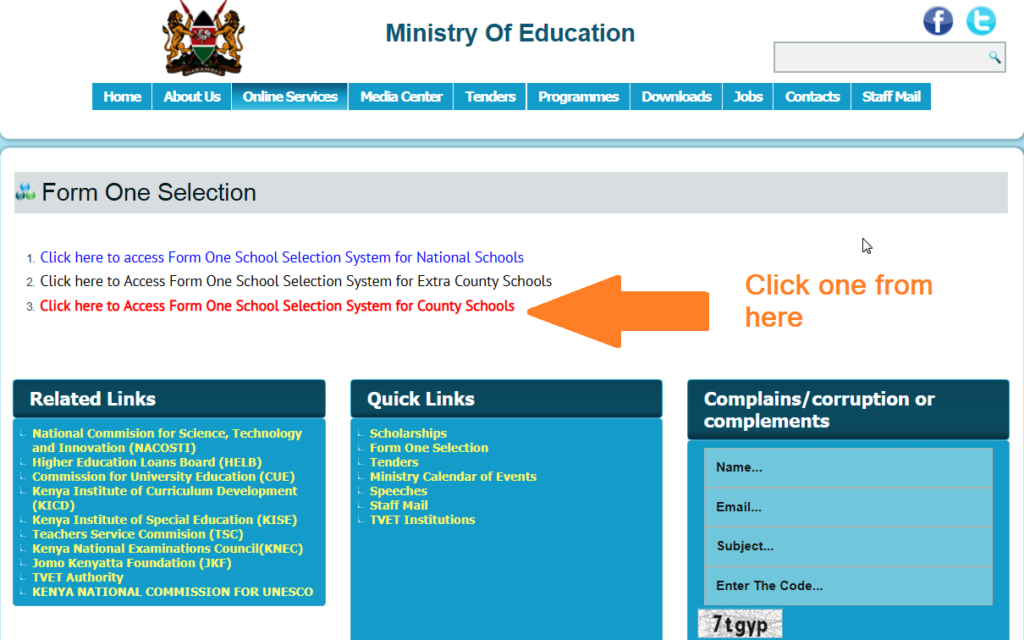
- Then select the county plus the sub-county you took your KCPE before typing your index number in the space provided before clicking submit.
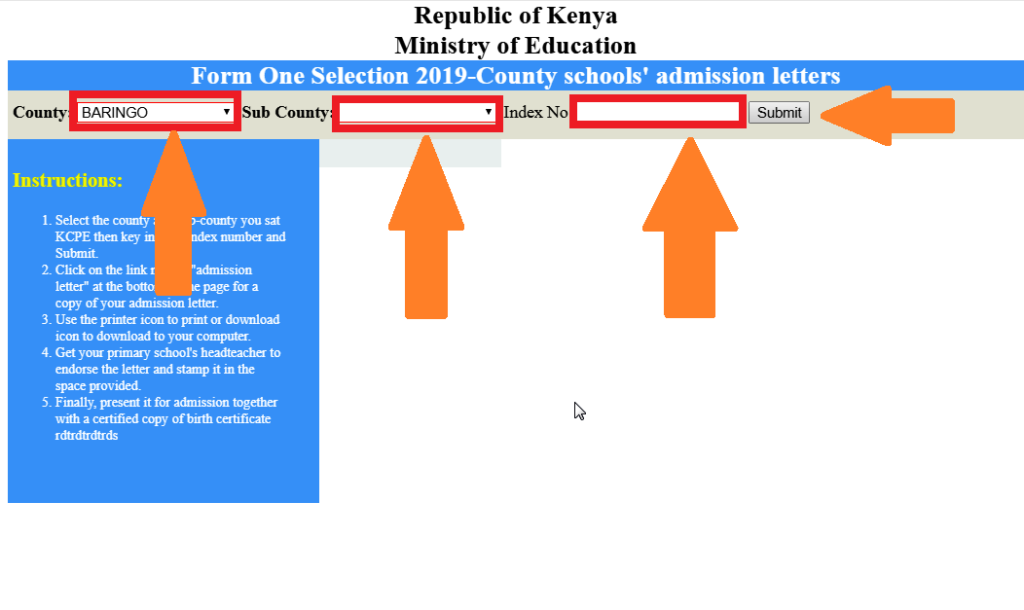
- The system will log in and retrieve your form 1 admission letter from the updated form one selection admission letters database. So click on the website link named “admission letter” (near the bottom of the open page). A copy of your admission letter is now available.
- Click on the printer icon to proceed to print the letter.
- You are then to present the printed letter to your primary school’s head-teacher for endorsement. (The head-teacher usually stamps and signs the letter on the space provided).
That’s all.
Remember to carry the letter plus a certified copy of your birth certificate to your secondary school on the reporting date.
CHECK OUT THESE AWESOME ARTICLES SELECTED FOR YOU BY OUR EDITORS:
- How To Apply For Equity Wings To Fly Scholarship
- National Secondary Schools in Kenya
- Summary of Extra County Schools in Kenya
- Top Schools In Kenya KCPE 2018 (Updated)
