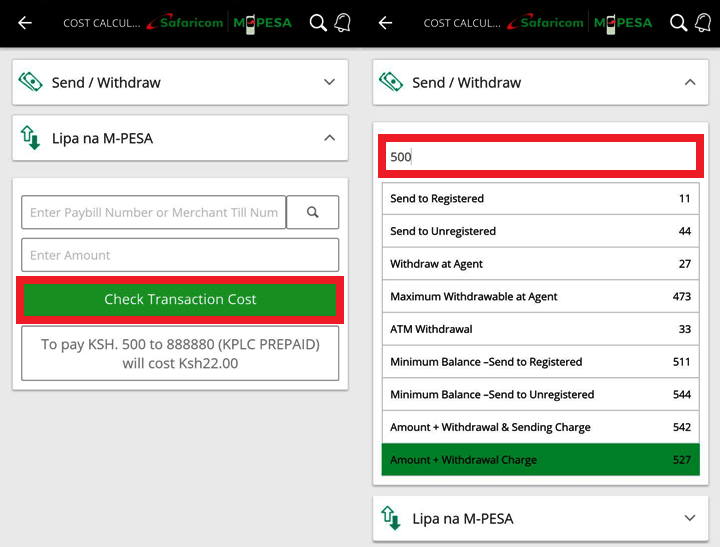Are you aware that you can easily find out your mpesa transactions charges using an online mpesa calculator?
Yeah, you’ve heard me right..you just require to enter the amount you want to transact and the mpesa calculator will instantly calculate the mpesa withdrawal charges as well as the mpesa sending charges!
Steps:
- Click here to open the mpesa calculator.
- On the new calculator window, type your amount in the provided space.
- Click calculate to view your applicable mpesa rates.
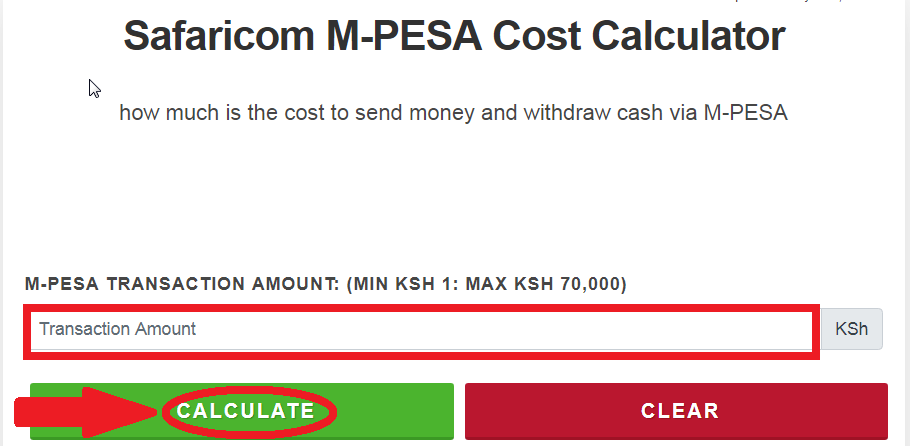
In summary, the mpesa online calculator will calculate the following mpesa rates:
- Mpesa rates cost for sending cash to another mpesa user.
- Mpesa transaction costs for sending money to airtel money, Telkom T-kash, and Equitel.
- Mpesa rates for sending cash to unregistered users.
- Mpesa charges for withdrawing the quoted amount from an mpesa agent.
- Mpesa withdrawal charges to withdraw various amounts from an ATM machine (Only Equity Bank , Diamond Trust Bank, Family Bank, KCB, NIC, and Pesapoint ATMs are covered currently).
- The minimum mpesa balance you’re supposed to have before sending the quoted amount to another mpesa user.
- The minimum mpesa balance you should have before sending such an amount to an unregistered user.
- The proposed minimum mpesa balance to have in your mpesa before sending the amount to a registered mpesa user including the chargeable withdrawal fee.
- The least mpesa balance to have in your mpesa wallet before sending the amount to an unregistered user including the withdrawal fees.
- The correct amount to send if you want to include the withdrawal fee.
In short, the mpesa calculator makes everything a breeze..
ALSO READ: MPESA statement: how to get your MPESA statement instantly
How to download the MPESA calculator to your phone
You can download the mpesa calculator to your phone.
The advantage of doing this is that you will be able to compute mpesa charges offline so it’s not a must to have bundles.
Here are the steps:
- Go to Playstore on your phone.
- Type mpesa calculator on the search box.
- Choose myMPESA calculator.
- Click Install.
- Click The app isn’t very big so it will download and install within moments.
- Click Open once done to check various mpesa charges.
What I love most about the app is that it can also help you perform the following tasks:
- Search various lipa na mpesa till numbers.
- Search the paybill numbers of various entities.
- Check all Banks paybill numbers and codes.
You only need to click on the applicable icon from the app’s home page.
Accessing the mpesa calculator from my safaricom app
An easier way of accessing the mpesa calculator is by using the my safaricom app.
Here is how to download my safaricom app:
- Go to your Google Playstore.
- Type safaricom app.
- Your phone will search for the app and bring it up on the screen. Click install.
- Wait for it to complete downloading then click Launch.
- Next, type your mobile number and Email. After this, click Generate PIN.
- You will be sent an SMS with a One Time secret PIN (OTP). Your phone will automatically read the PIN and proceed.
- From there, accept the Terms and Conditions.
How to open the mpesa calculator from the safaricom app:
Locate the recently-installed mpesa calculator tab from the mpesa menu then click on it.
Simply type the amount then click Check Transaction Cost to receive an estimate of the charges.
This method has the added advantage of helping you check lipa na mpesa charges.
· ALSO READ: Equitel Charges To MPESA, Agent withdrawal charges, etc
MPESA charges Tanzania
The cheapest way to send mpesa to a friend in Tanzania is via MPESA global.
He/she will receive the cash straight to his/her M-PESA account as long as he is a registered M-PESA customers.
Here are the charges:
| Amount to send | Charges (KES) |
| 101-5000 | 100 |
| 5001-15000 | 250 |
| 15001-35000 | 350 |
| 35001-70000 | 500 |
To access MPESA global send money to Tanzania service:
- Dial *840# then press call from your safaricom line.
- Type your location Nakuru
- Choose 1 to Accept terms & conditions and join.
- Type your MPESA pin.
- You soon receive a confirmation sms from Safaricom.
- Dial *840#
- Choose 1 (send money abroad).
- Select 1 (send to mobile number) and proceed to enter the number (255XXXXXXXXX) then follow the remaining steps.
You can also do this from the MySafaricom App..
Steps:
- Open the app.
- Click M-PESA.
- Select M-PESA Global.
- Proceed to complete the rest of the easy steps as prompted on the screen.
You can check the rest of Mpesa charges Tanzania here.
· ALSO READ: Here are the Mpesa Charges For Sending Money, Withdrawal 2019
Conclusion
The mpesa calculator offers you an effortless way to verify your mpesa transaction cost.
And as we have seen, you can access it online via the link I have highlighted above.
You can also choose to download the app from Playstore.
The only thing that the calculator doesn’t provide for now is the mpesa paybill charges but you can check them from this article..
Good luck.
MORE ARTICLES SELECTED FOR YOU BY OUR EDITORS:
· 10 Online Jobs In Kenya Paying Via Mpesa: Work from home
· Mshwari Lock Savings Account: All you need to know
· Haraka loan application: Instant MPESA Loans [Step-by-step]