Last updated on March 13, 2021
So, how do you open a KASNEB account?
Well, If you are a KASNEB member, you must create a student account on the e-kasneb portal to be able to access various services.
These includes kasneb registration, kasneb exams details, kasneb results, kasneb timetable, kasneb newsline magazine, and other kasneb news.
Thankfully, the process of opening an e kasneb portal account is easy peasy.
In this post, I will take you through how to register on e-kasneb portal and what to do in case you forget your kasneb portal account log in details…
Let’s go;
Step 1: Go to the KASNEB signup website
Choose new registration
Fill in all the details; first name, middle name, last name, date of birth (in the format dd-mm-yyyy), choose your gender, enter your current (active) email, phone number (use your current number), and your country (if necessary).
Then create a good password and type it the space provided. Remember to confirm the password by entering it a second time in the indicated section.
Lastly, click signup.
If everything goes well, you receive a message to the effect that the process is a success.
Step 2: verification
At the same time, you’ll receive an SMS with your KASNEB wallet pinpin (save it well since you will need it in future when transacting with KASNEB online) plus an email asking you to confirm your account.
You will now have to go to your usual email (the one you gave up there) and login. In your inbox, you should find an email from notification@kasneb.or.ke. Open it and click the provided link.
Your computer will again take you back to the kasneb portal. Simply click login (you will notice the message about your membership account having been successfully confirmed).
To log in, enter your email and the password you had created earlier.
Step 3: Profile Update
You will now be taken to the profile updating page which is the last phase of the registration.
Now type your national ID number, PO Box (postal address), postal code, county of residence, city/town.
Also, upload a passport size photo (ensure you have saved it in the computer before) plus a scanned copy of your ID (in the attach document field) then click save changes.
The system should upload your details and activate your account.
Congratulations! Your kasneb online account is now live.
You can now access everything not least the kasneb student portal examination timetable.
Remember that very soon, kasneb will be rolling out their online testing system so your account will come in very handy.
How to log in to your KASNEB account
- Just go here
- Enter your email and the password you had created.
- Click sign in.
How to recover your password to a KASNEB online account
- Just go here
- Click I forgot password
- Enter your email in the provided area (next screen) and click request reset.
- You password will be sent to your email account
- Login to email and open the inbox
- Open the email and click the link to reset your password (enter I twice) and login afresh.
KASNEB EXAMINATIONS
Kasneb is one of the leading examination bodies in Kenya and east Africa at large. It offers examinations in various business, and ICT.
It also provides a number of students support services with their e-learning portal –available to registered students-being one of the resources rich online study portal for KASNEB students.
Also remember that you can take your KASNEB exam from any part of the country, or in Rwanda, Cameroon, Uganda, and Tanzania among a host of other countries.
Here is a brief look into their professional Examinations:
| Exam | Target | Entry requirement |
| CPA (Certified public accountant) | The most famous kasneb certification, the CPA is for anyone who wants to work as a Certified skilled Public Accountants, auditor, finance manager, tax consultant and related practitioners. It can also support business related undergraduate degrees such as Bachelor of Commerce, Bachelor of Business Management/administration, Entrepreneurship, etc | Mean grade: C+ (C+ English and mathematics), Accounting Technician Diploma or a relevant degree |
| CS(Certified secretaries) | This course is for students who wish to practice as human resource professionals, company secretaries, office assistants, administrators, and would be a great backup to a Law degree, or Human resources degree amongst others. | Mean grade: C+ (C+ English and mathematics) or a relevant degree |
| CICT (Certified information communication technologist) | CICT is excellent for people interested in a career in ICT; computer science, computer engineers, computer security experts, programmers, web-designers, systems designers, system analysts, and computer technicians. It would be fantastic backup for IT, BBIT, and computer science degrees | Mean grade: C+ (C+ English and mathematics), diploma in ICT or a relevant degree |
| CCP (certified credit professionals) | CCP is for students who dream of excelling as credit professionals, credit managers, SACCO credit clerks, loan officers, debt recovery agents, and everybody else who deals with lending. It would be an amazing backup for a credit management degree. | Mean grade: C+ (C+ English and mathematics), diploma in credit (control) management, or a relevant degree |
| CIFA(certified financial & investment analyst) | CIFA is another very supporting course for leaners of investments, derivatives, stock exchange, forex, speculators, and portfolio managers | Mean grade: C+ (C+ English and mathematics) or a relevant degree |
| Accounting Technician Diploma(ATD) | This is good course for junior finance clerks, tax assistants, audit clerks, bursars, cashier, junior level accountants etc | Mean grade: C- |
| Diploma in ICT (DICT) | DICT is ideal for junior computer engineers, entry level programmers, beginner web-designers, assistant computer technicians, and junior data controllers. | Mean grade: C- |
| diploma in credit (control) management(DCM) | DCM is recommended for medium level credit managers plus loan clerks/credit controllers in financial institutions and elsewhere. | Mean grade: C- |
| Certificate in accounting/management skills | This is for anybody who want to improve their business management skills to a level that can serve micro businesses, NGOs, and government entities. | mean grade: D+ |
KASNEB Contacts
kasneb Towers, Hospital Road, upper hill
P.O. Box 41362 00100
Nairobi, Kenya
Tel: 020 2712640, 020 2712828
ISDN: 020 4923000
Email: info@kasneb.or.ke
Travel to kasneb:
Take Bus number 7C (Double M Buses)to Kenyatta National Hospital at KENCOM Bus stop and ask to be dropped at KASNEB Towers
Conclusion
That’s how to create a kasneb account online. As we have seen, the steps are very straightforward and once done, you’ll be in a prime position to enjoy all crucial kasneb services including accessing your kasneb results and timetable.
And considering that KASNEB has plans to start doing everything the digital way, students need to have their kanseb online account at all costs.

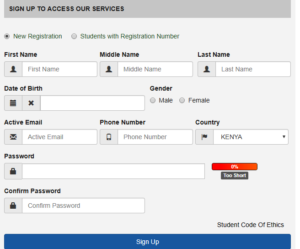
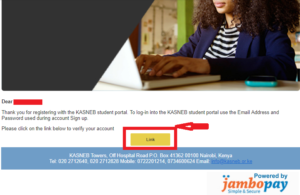





Be First to Comment