Last updated on March 13, 2021
Kenyan teachers are supposed to register on the TSC portal to access their TSC Payslip Online.
This facilitates faster and convenient access to not just the payslip but also other supporting services like printing of the TSC payslip P9 for purposes of filing KRA tax returns.
In this article, I will be showing you how to register and access your monthly payslips online free on the www.tsc.go.ke (official TSC online downloads website).
Let’s dive right in.
Essential links:
First, here is a quick summary of the links to all the popular TSC websites/pages
- TSC payslip online login page: https://payslip.tsc.go.ke/login.php
- TSC tpad: http://tpad.tsc.go.ke:83/Account/Login
- TSC online downloads: https://www.tsc.go.ke/index.php/media-centre/downloads
- TSC adverts (including TSC online vacancies): https://teachersonline.tsc.go.ke/
TSC contacts
- Physical Location (Headquarters): TSC House, Upper Hill, Kilimanjaro Avenue, next to Shelter Afrique Centre.
- Postal Address: P.o Box Private Bag – Nairobi
- Email: info@tsc.go.ke
- Telephone: 020 289 2000
- Main Website: https://www.tsc.go.ke/
Genesis of the TSC online system
Article 237 of the Kenyan Constitution mandates the TSC to register, manage, and remunerate all teachers in Kenya.
Part of this role involves maintaining accurate payroll records and this is where the TSC online payslip system comes in.
You see, previously TSC controlled and maintained the payroll information manually- a task which was both cumbersome and error-ridden.
Subsequently, as soon as the government commenced the digitization of practically all its services, TSC sourced for and eventually operationalized the TSC payslips online co ke website.
Since then, all you need is walk into any cyber café or Huduma center and print out your payslip.
You can even do this from your personal laptop or smartphone at home.
Remember that this service is only available to TSC registered teachers.
How To Register for TSC online payslips.
Let me now show you how to create an account on the tsc.go.ke payslip online website. We will first look at the requirements…
What You Need to Create an Online TSC Payslip Account
Gather the following documents and details before heading to the www tsc go ke online services payslips portal.
- Your T.S.C Number
- KRA Tax Pin Number
- ID Number
- Paystation Code
- Designation Code
- Your Bank Account Number
- Mobile Number
Documents to scan:
- ID card
- Relevant academic & professional papers
- One Passport size photograph
- Entry plus work permits (Non-Kenyans only)
- Registration fees Bank deposit slip (If you’re paying the applicable registration fees through the bank)
Registration Fees
You are required to pay Kshs.550 being a non-refundable TSC online services registration fee.
As hinted above, you can make a direct deposit to the bank or pay via TSC MPESA Business Paybill Number 547700.
Banking details
Those making direct deposits should use the following banking details:
BANK NAME: National Bank of Kenya.
BANK BRANCH: Harambee Avenue(Nairobi).
ACCOUNT NAME: TSC (Teachers Service Commission)
ACCOUNT NO.: 01001000905001
TSC Payslip Registration (step by step guide)
Step 1: Visit the TSC website here and click on the registration/activate account as shown in the screenshot.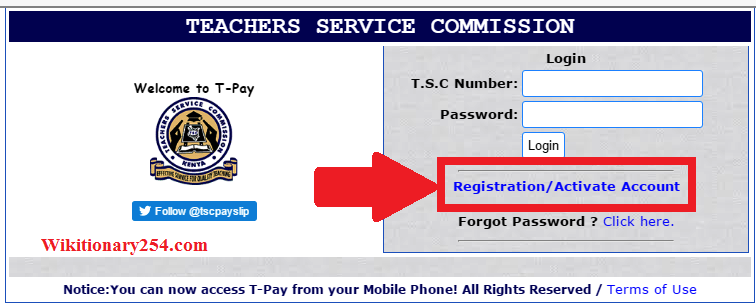
Step 2: Enter the needed details in the provided spaces and in the correct format as indicated in the examples given after every field.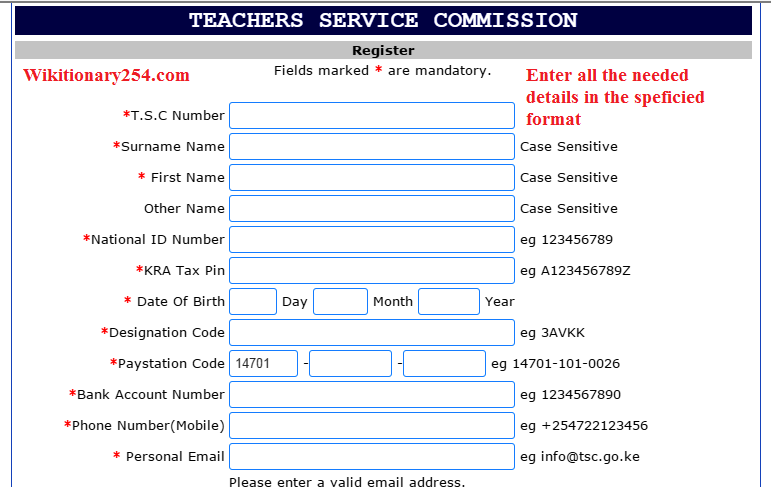
Set an appropriate secret question (it helps you recover your password in case you forget it) plus a strong password (Mix letters and numbers and make sure it has more than 6 characters).
With that, you’re set to log in to your brand new TSC account for the first time..
How to Log into your TSC Payslip Online Account
Follow these steps to log into your account on the portal:
Step 1: Go to the TSC website and type your TSC number plus the previously created password. Finally, click login.
The web pages will open and allow you to print the TSC payslip.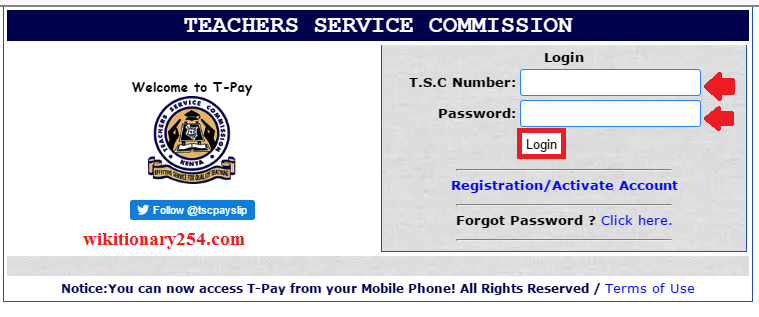
What to do if you forget your previous Online TSC Payslip portal Password
The portal makes it very easy to recover your forgotten password.
Step 1: Go back to the website here and click the displayed forgot password(click here) option.
The system will redirect you here.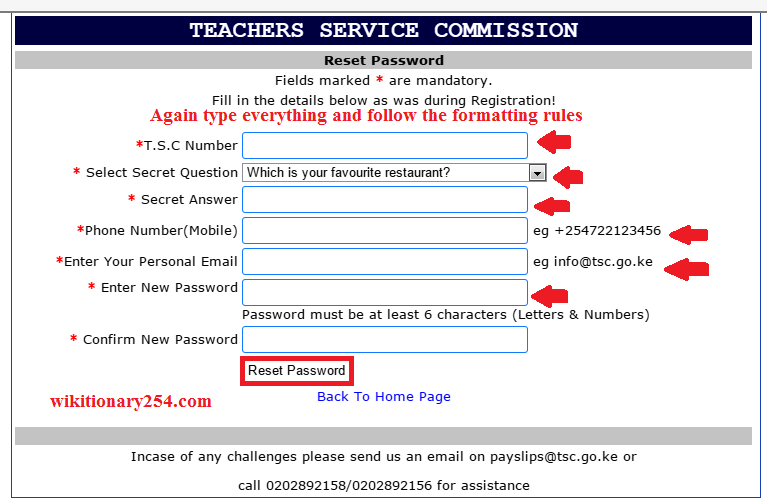
Now type your TSC number then proceed to choose the secret question (I told you it helps you recover your password) plus the right answer.
From there, fill in the rest of the requested information and set a new password (The usual password rules apply).
Click reset password as soon as you finish.
That’s all!
You can now return to the login page and use the new password to retrieve your account.
How To Know If you’ve been registered
To know if you have been successful, go to the TSC website then select the online services tab. Lastly, select teachers online then click registration status. The system will display an alert informing you of successful registration or otherwise.
How To Access Old Payslips
One of the biggest advantages of the TSC online system is that it stores all payslips including from past months.
To access an old payslip, select the month whose payslip you need and then click on view or print.
Why some TSC Payslip Online Applications Fail
Sometimes your TSC online payslip application may not go through. Here are the possible reasons for this and what to do.
- Incorrectly format data
The payslip portal will reject data entered wrongly. For instance, you must capitalize the first letter in your name while writing the following letters in lower case. Follow all the formatting rules as shown (in the examples against every field)
- Poor Quality Scans
The tsc online registration for Payslip website has been programmed to refuse low-quality scans meaning that your scans must be of outstanding quality.
- Delayed payment
Your registration might also be rejected if your MPESA transaction code or bank deposit details are yet to be received by the system.
To avoid this, ensure you have your payment transaction details at hand by the time you’re beginning the payslip tsc online registration steps.
- Incorrect details
Honesty is an absolute requirement when applying for the registration.
For this reason, your TSC internet application will be thrown out if the details you type conflict with what the commission has on your file.
Indeed, TSC suspends all accounts opened using fake details and can even prosecute you.
Changing Your TSC online payslip Password
We are living in the era of cybercrime so we advise that you regularly change your password.
You can do this from inside the portal (by editing your profile) or wait for the system to prompt you to set a new password.
Additionally, modify your password soonest possible if you suspect that someone might have known it.
Visit your closest TSC office for help if you experience teething problems. You can also email them via tpaysupport@tsc.go.ke
Why TSC closes or suspends Payslip accounts
An active TSC payslip account may be closed or suspended in case of these events.
- Forging your payslip: Any attempts to edit printed or downloaded payslips for whatever reasons may result in an outright ban.
- Fraudulent information: You could have lied when registering.
- Ignoring instructions: Third parties like you SACCO or bank may ignore a request to make certain adjustments or stop specific transactions from TSC e.g. when facilitating a loan buy-out. This will also risk your account suspension.
- Distributing your login credentials: Prepare to lose your account if TSC finds 3rd parties using your logins.
- Suspicious Activity: You will similarly have your account deleted or frozen if TSC notes some abnormal activity especially if they feel that it could potentially compromise the system’s integrity.
- Forgetting to Log in: You should login at least once every 3 months lest your account will be suspended.
How To Troubleshoot Different Errors when registering on the TSC payslip online portal
Here now are some tips to help you bypass some of the most common errors when applying…
- The issue of Invalid User Names
The system usually returns this error message because of capitalization mistakes.
What to do: Type the first letter of your names in capital. Every other should be entered in small letters.
- What to do if the system issues the Invalid Fields Error
In some instances, the TSC payslip online website will keep displaying the invalid fields error message in spite of you following the capitalization rules.
What to do: In this case, contact TSC preferably on the email payslips@tsc.go.ke explaining the exact error message.
Include your TSC No., Full names, and the invalid fields error message as received like invalid DOB.
TSC staff will contact you and advise accordingly.
Summary
That’s how you create a TSC Payslip Online account and start downloading payslips. As you can see, it’s pretty straightforward.
Remember to login at least once every three months otherwise your account could be suspended.
RELATED ARTICLES SELECTED JUST FOR YOU:
- Here is How To Register And Download Your Ghris Payslip Online
- Here is How To get Your Huduma Namba, Why, and Where to Register
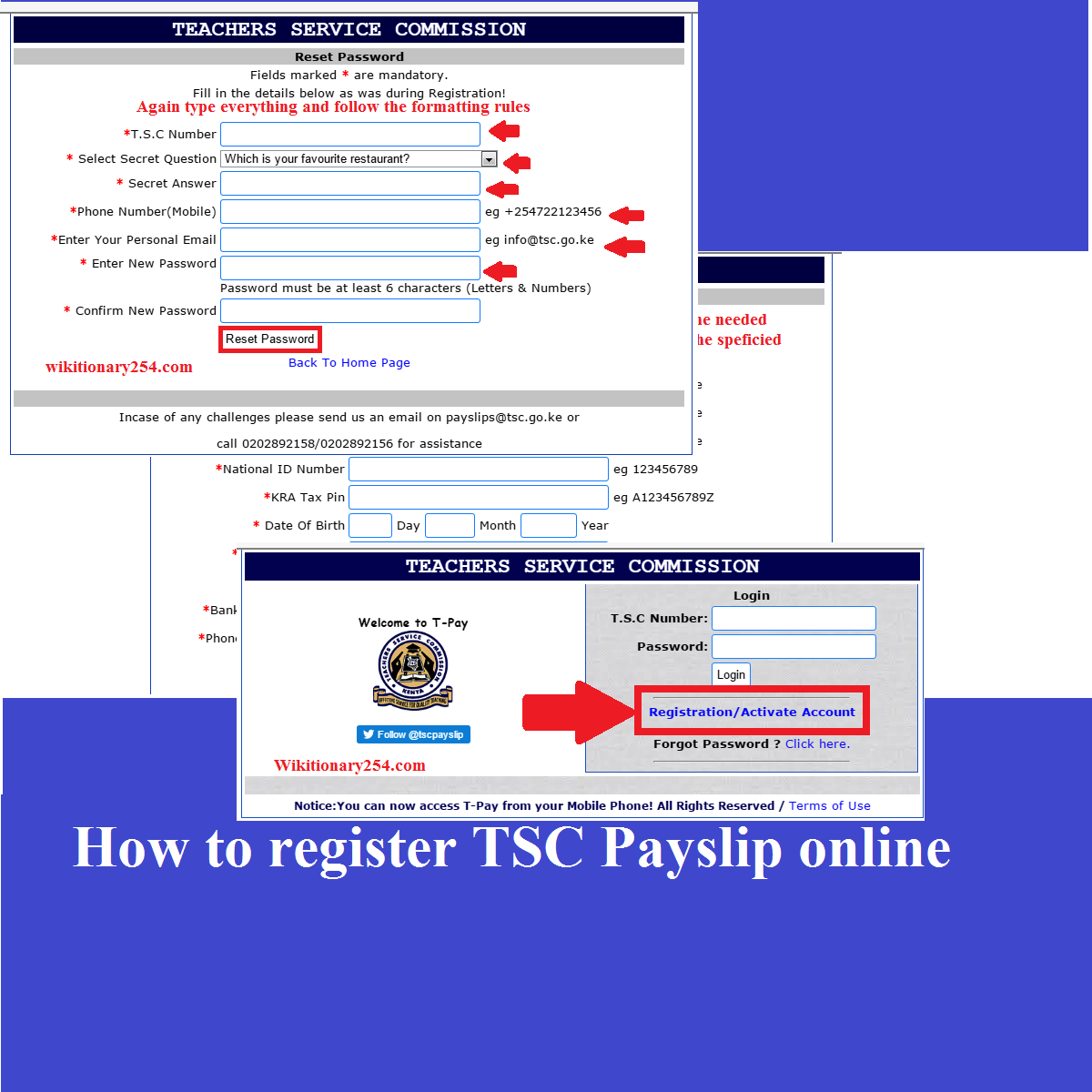




Be First to Comment