This article will teach you how to reverse Mpesa sent to wrong till number, Mpesa mobile number, and paybill number.
When dealing with Safaricom’s Mpesa services, we are prone to making mistakes from time to time. It’s completely normal.
More specifically, if you prefer making mobile money payments to till numbers via Mpesa, you’ve probably sent money to the incorrect till number.
The good news is that if you make such a mistake, you can get your money back.
In this article, you will learn how to reverse Mpesa sent to wrong till number, wrong paybill number, and wrong Mpesa number.
Let’s get started…
How to reverse Mpesa sent to wrong till number
It is possible to reverse a payment sent to the incorrect till number, but it is not as simple as it is to reverse a payment sent to the incorrect Safaricom mobile number.
However, there are a few options on how to reverse Mpesa sent to wrong till number, which are as follows:
1. Via Safaricom’s customer service
- When you realize you’ve sent money to the wrong till, dial 234 or 100 to contact Safaricom Mpesa customer service and ask them to initiate the Mpesa reversal.
- Safaricom customer service will hold the money in the till, not to be used, and then call the till owner to confirm whether or not the money was received and whether or not they provided you with a service.
- The merchant will then be asked if they want to accept the reversal. Your money will be returned to your Mpesa account within 72 hours if they accept the reversal. If the owner of the till number refuses to initiate a reversal, Safaricom will recommend that you file a police report.
Regardless of how effective the reversal service is, it is critical to always verify till numbers prior to making transactions in order to avoid losing money by sending to the incorrect till numbers.
Moreover, as soon as you realize you’ve sent money to the incorrect till number, contact the owner and agree to have the transaction reversed. Also, don’t threaten them because you might lose the money.
2. Via Safaricom’s social media
Contacting Safaricom via their social media pages is the quickest and most secure way to reverse money sent to an incorrect till number.
You can do this by sending Safaricom the Mpesa transaction code via their Twitter handle or Facebook page.
They will then forward your message to the customer service center, where they will take action and ensure that your money is refunded.
However, if you are not on Facebook or Twitter, call Safaricom Customer Service at 100. It is important to note that calling customer service takes time.
Typically, the response time ranges from a few minutes to several hours.
3. By going to a Safaricom Customer Care Center
If everything else fails, you should consider visiting the Safaricom Customer Care Centre.
You will be directed to the customer service desk at the Centre, where you will explain the problem and the amount lost in the transaction.
Customer service will then take action, and you should be resolved within 12 hours of reporting.
How to reverse wrong Mpesa transaction
Use the following methods to reverse money sent to the wrong number via Mpesa:
1. Using SMS Code 456 to request an Mpesa reversal
It’s important to note that this is the quickest and easiest way to initiate reversal requests for incorrect Mpesa transactions.
- Immediately after realizing you’ve made a mistake with your Mpesa transaction, copy the Mpesa message and send it as an SMS to 456.
- Safaricom “Reversal” will notify you shortly that your request for reversal has been received and is being processed.
- Your request should be processed within two hours, and your money should be refunded.
- If the recipient has spent the money, you will receive notification that the funds have been used.
Although the process can take up to 24hours, it sometimes just takes a few minutes, especially if the recipient hasn’t already withdrawn the money and if it’s still daytime.
2. Request for Mpesa reversal on MySafaricom App
This app allows you to perform reversals quickly and easily.
However, keep in mind that only transactions completed via the MySafaricom app can be reversed via the app.
- After completing the transaction, click the reverse transaction button.
- Confirm that you want to request a reversal.
- You will be notified that your reversal request is being processed, and you will receive feedback within 2 minutes.
- After that, you will receive another message from “Reversal” indicating that the reversal has begun.
- You will receive another message in 2 hours after following up with the other party.
- Your money will be credited to your Mpesa account if the reversal is successful. If not, you will receive another message instructing you to contact the recipient.
3. Reversing an Mpesa transaction with the Mpesa App
You should have completed the transaction, and only Mpesa app transactions can be reversed.
Now:
- On the Mpesa app, tap the “Reverse” icon.
- Choose the reason for your reversal, such as choosing the wrong recipient in our case.
- The reversal request will be submitted immediately, and you will be notified that it has been received and is being processed.
- Following that, Safaricom will contact the other party to request a reversal.
- You will receive an SMS notification once the money has been successfully reversed.
Alternatively, you can ask Zuri, the chatbot, for an Mpesa reversal. All you have to do is save Zuri’s phone number, 0722 000 100, to your phone, open WhatsApp, and start a conversation with her.
How to reverse Mpesa sent to wrong paybill number
This is a little more complicated because it cannot be started from Safaricom’s end.
Nonetheless, if you want to reverse money sent to the incorrect Mpesa paybill, contact the owner of the paybill number and ask them to do so.
If you do not have their contact information, call Safaricom Customer Service at 191 and provide them with your information. They will then contact the paybill number’s owner to initiate the reversal.
For the Mpesa transaction to be reversed, you will need to provide the following information:
- Your full name
- Your ID number
- The Mpesa transaction ID
- The time you made the transaction
Finally, the paybill owner will explain how you will receive your funds.
How to reverse Mpesa sent to wrong till number—FAQs
How long does it take to reverse money sent to wrong till number?
It takes about 72 hours to reverse money sent to the wrong till number.
Can I reverse a paybill transaction?
Yes, you can reverse a paybill transaction by contacting the merchant directly or by contacting Safaricom customer service via 191 and asking them to initiate the reversal.
Final word on how to reverse Mpesa sent to wrong till number
That’s all there is to it for how to reverse Mpesa sent to wrong till number.
So, if you make a mistake while transacting with Safaricom Mpesa using till number, paybill number, or when sending money to another Mpesa user, those are the steps to take.
Good luck!
ALSO READ:
Here are the Mpesa Till Number Charges [2023]
How to Apply for Safaricom Till Number [Step-by-Step Guide]
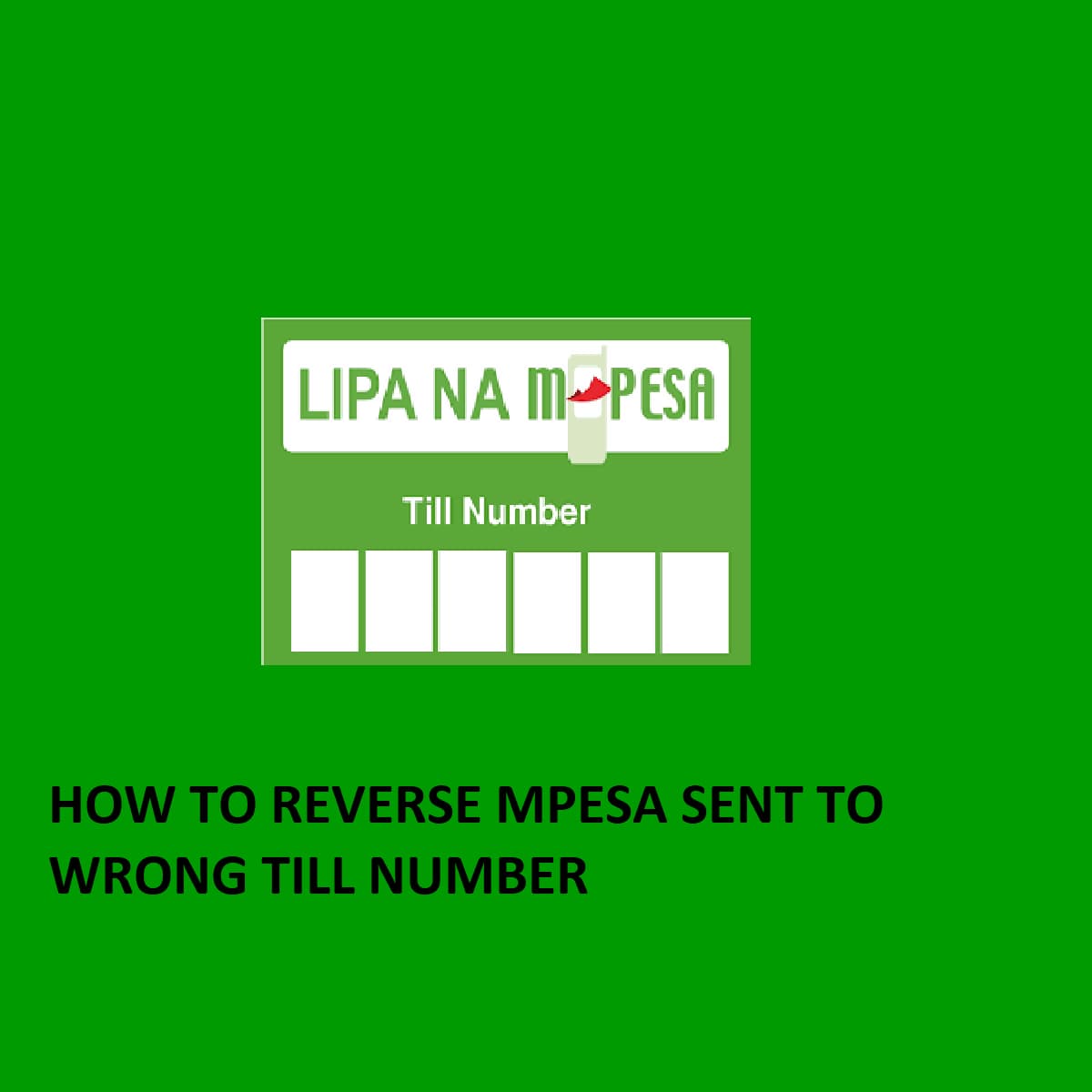




Be First to Comment