Okolea in Kiswahili means ‘save me’ and that’s what the okolea loan app literary does.
Trust me..I have interacted with many mobile loan apps and very few can match Okolea friendly features and tons of benefits..
This article will help you download the okolea loan app and borrow an instant MPESA loan.
But first, here is why I love the Okolea app
Why you should borrow from the Okolea Loan App
1. Automatic Loan Limits
With some loan apps, getting your loan limit raised will take some kind of magic or so it seems.
And I know it deeply hurts.
You have been working hard to borrow and repay religiously but the system won’t advance you more than shs.1000…..
Some are even daring and reduce (how daring!) your allowable loan amount suddenly..
Not so Okolea…
Every time you repay a loan on time, you’re awarded an automatic 20% loan limit increase.
And you know what?
They can adjust it up to a staggering shs.250000 as long as you keep your end of the bargain…
That’s super cool!
2. You can borrow multiple loans
With Okolea, you’re allowed to borrow a fresh loan even before clearing your previous credit provided you’re still within your loan limit.
Let’s say you had a shs.2000 loan and your limit is shs.5000.
And sadly, you have encountered a new emergency.
Okolea allows you to borrow another shs.3000 even as the shs.2000 outstands.
Well, very few apps permit this.
3. Lower interest rate
The interest rate is just 0.5% per day on average so they won’t impoverish you.
To put this in context, if you apply for a shs.1000 loan and pay back in 7 days, your interest will be about 0.5%x1000x7=shs.35!
That’s peanuts if you consider the charges other apps levy.
In a nutshell, Okolea is hands down one of the cheapest loan apps in Kenya today.
Can you now see why this app is so highly rated?
Let’s now look at how to download and apply for your first loan from the exciting Okolea loan app..
Follow these steps..
How to download and borrow a soft loan from Okolea app.
You start by downloading the application..
1. Okolea Loan App Download- steps
Open your phone and rush to Google Playstore. In the search area, type download okolea app to have the okolea loan app apk come up.
It should appear on your screen within seconds.
Click install.
The app isn’t that huge so it won’t take long to download and install
PS: Don’t forget to allow it the permissions it requests at the start of the download.
Done? Very good..
Next, you need to register your details on the app as follows…
2. Okolea app registration- steps
On the app, click Open to create your account.
- Click next.
- Click next again to Accept all the permissions.
- Click Done.
- Click sign up.
- Now type your Safaricom mobile number then next.
- Next, type your first name, last name, email address, ID number then press
- Now enter your date of birth (ignore the reference code), date of birth, gender, county, occupation, and click nex
- Create a strong password and confirm it (minimum 6 characters).
- Click Register.
That’s it..the system displays your available loan amount and other information.
3. Apply for an Okolea app loan- steps
To request for a loan, simply click get a loan.
You’ll be asked to give CRB consent..Do so to proceed (click allow)..
Now Click finish.
The rest of the steps are straightforward and the cash lands in your MPESA in a few minutes.
Very Eaaaaaasssy …
The company may, however, delay in disbursing loans applied for at night so you may have to wait till the next morning to receive your cash.
Okolea loan terms in summary
With Okolea, the shorter you take to repay, the cheaper the charges.
Here are the full terms.
| Loan amount
|
Lower limit depends on your credit score. Maximum is shs.250000 |
| Repayment duration
|
2 days, 1 week, 3 weeks or 30 days. |
| Loan fee/interest | 5% (2 days), 8% (7 days), 13% (3 weeks), and 15% percent (1 month) |
How to repay your OKOLEA loan
To make payments..
- Open the Mpesa Menu/toolkit on your phone
- Choose Lipa na Mpesa
- Tap on Paybill
- Type 245316 (Okoloa paybill number)
- For account number, Type your Safaricom phone number (The one you registered with).
- Type the amount to pay
- Type your Mpesa secret pin then press OK. Okolea soon sends you a confirmation SMS.
That’s all.
Okolea Loan App Contacts: Phone, Email, Website, Social Media and more
- Okolea Customer care support telephone number:0743-392499 or 0742-817221 /0709-615000/ 0743-392499
- Okolea official Email: support@okolea-international.com
- Okolea Official Facebook platform:https://web.facebook.com/OkoleaInternational/
- Okolea on Twitter: Click or search for @Okoleaint
- Main Okolea International website: https://okolea-international.com
- Okolea Contacts on Instagram: Click here to visit Okolea app’s instagram page
Okolea app update
You should update your app to enjoy its latest features and enhanced security controls.
To update..
- Open your Google Playstore.
- On the menu, select my apps & games. This takes you to your installed apps section.
- Locate the Okolea app and click the Update option, if available. Note that the app is up to date if this option is missing.
About Okolea app.
The app is owned by Okolea international app company; a fintech registered in Kenya and exclusively issues emergency loans to residents of Kenya.
Currently, the app works on Android phones and through MPESA.
According to Google statistics, Okolea has been downloaded more than 100000 times and has an average rating of 3+ stars meaning that most of its users are happy with their credit services.
Final thoughts
The finance sector is teeming with loan apps. Some are quite popular mainly because they were pioneers- Tala, Branch, and a few others belong to this category.
And then we have the upcoming ones which tend to offer more flexible terms and additional benefits such as accelerated loan limit increases.
Okolea loan app belongs to this category and as you have seen, it’s a fantastic app to have just in case you may run into financial headwinds.
I hope you have understood all the steps including how to borrow a quick loan.
I have also included the official okolea loan contacts…get in touch with them anytime you need help.
Good luck.
ALTERNATIVES TO OKOLEA LOAN APP:
-
Stawika Loan App: How to get an MPESA loan in 5 minutes
-
Tala loan application form: How to get an MPESA loan in 3 minutes
-
Zidisha Loan App: Downloading and loan application guide
-
Haraka loan application: Instant MPESA Loans [Step-by-step]
-
Zawadi Loans: How to apply and complete guide

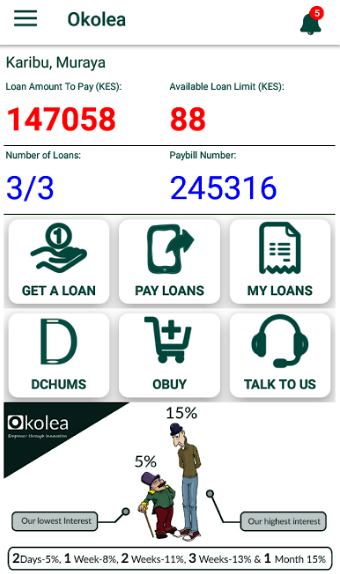




Be First to Comment