So you have been admitted to your dream college? Congratulations! But like many freshers, you have been advised to buy a good laptop. And now you are wondering what laptop to buy. Worry no more. Here is what to look for when buying a laptop for college.
A Word on Your Course:
Forget about all you have heard! Your course has a lot of say on the laptop you will eventually settle for.
If you are into a technical, engineering, science, fashion, or even graphics design courses, then you will need to spend more on a good laptop.
That’s because the software you use needs more power.
But if you taking arts and social sciences, then you could be lucky:
You really don’t have to spend a lot on a high-end laptop if your budget doesn’t allow.
Difference Between New, Used, and Refurbished laptops:
Now, we are Kenyans and we like saving money. So, you may come across this advert that promises you an unbelievable price for a laptop you have in mind on Olx.
On calling the seller, he/she mentions that it’s a refurb. Well, you again start wondering what a refurbished computer is.
-
What’s a refurbished laptop?
Put simply, a refurbished computer (laptop) is a thoroughly factory checked machine which has been reconditioned and restored to a status which is almost as good as new.
A refurbished laptop(we call them ex uk laptops in kenya) typically comes from its manufacturer and it could have been returned to the factory with minor faults, such as scratches or software glitches.
It then undergoes in-depth testing, installed with new parts, then repackaged, and released into the market at a cheaper price.
-
Are ex uk laptops in Kenya Good?
Depending on its previous condition, ex uk laptops can be very good. Indeed, sometimes you don’t even realize that it’s a refurb because of its performance.
-
And What’s a used laptop?
The vendor may also inform you that he is selling a used laptop, confusing you even further.
Well, a used laptop means it has been acquired from its previous owner –who may have been using it for some time- the way it is.
Some are well-maintained but others need a few tweaks here and there to be functional.
Used laptops are usually cheaper than the factory refurbished laptops in kenya.
-
What about a new laptop?
Lastly, we have new laptops.
Needless, to say, these are machines that you remove from the box as a first owner.
They come ready -even in some cases with software installed- and can be used right of the box.
Of course, they’re the most costly though again they will have a longer warranty and usually offer excellent value for money.
Laptop prices in Kenya
Now, laptops prices in Kenya vary a lot. For instance, lenovo laptop prices in Kenya online stores like Jumia usually differ from safaricom laptops prices.
That being said, mini laptops in Kenya happen to be the most affordable while toshiba laptops prices in Kenya are quite high as is a refurbished macbook kenya.
for example, you may find jumia mini laptops Kenya (refurbished) ranging from 18,000/- while new mini laptops may cost anything from 25,000/- going upwards.
Going to nairobi computer shop, you find the same laptops costing a minimum of 30,000/- while on bestell computers in the CBD, you find a price like 20000/-
The story of laptops in kenya and their prices is similarly wild when we come to brand New laptops. Prices start at about 25000/= but go up to 200,000/= for the sleeker models in different shops- online and offline.
New hp laptops prices in Kenya start from about 28000/- on average.
Where Can I Buy A laptop In Kenya?
If you are an offline guy, you can visit Nairobi’s city center. There are lots of shops selling laptops especially in exhibition malls on Kenyatta avenue, Tom Mboya street, and Moi Avenue.
If not, you can visit traditional sellers such as Ebrahims or Arctic computer shop.
But you can also order online at your own convenience and have the laptop delivered right to your door step.
Suffice to say that most of the reputable online shops like Jumia allow payments to be made on delivery. You can also prepay when placing the order using Mpesa or your Visa ATM card.
Remember you can also return the laptop for a replacement in the very unlikely event that your laptop doesn’t meet your expectations.
What To Look For When Buying A Laptop For College: Important Tips
-
Its common knowledge that there’s a thriving black market for stolen laptops in Nairobi. You need to be careful when hopping from one shop to another lest you may soon find the police hot on your trail for handling stolen property.
-
Most genuine laptops are priced slightly higher than a laptop with the same specifications selling somewhere in a nondescript shop. So, even though the price is not the only base to judge the seller on, it’s a good pointer.
-
The best laptop shops in Nairobi offer a longer warranty than the fake dealers and will not mind replacing your laptop in case of some trouble.
-
When ordering online- including on jumia mini laptops Kenya- be sure to specify your precise location to enable easier delivery.
-
The features of a good laptop for you may not be the same with what amounts to an exciting laptop for your college mate. As I had mentioned, the course (plus other factors) matter.
-
Always bargain. Even safaricom laptops prices can be bargained if you go to the shop.
-
To get the cheapest laptops in Nairobi, take your time and check around. Contact the best computer shops in Nairobi and ask about the best students laptops for sale in Kenya. Similarly, visit jumia laptops store online and see what’s on offer. Sometimes you can get some incredible deals especially during Jumia flash sales.
Also remember to check laptops in safaricom shops and their prices.
-
Most of the nairobi laptops shop also deliver countrywide so you don’t have to necessarily visit physically. But again, be sure to do your due diligence to avoid falling for conmen/women claiming to be the biggest sellers of the best laptops for students yet have only one or two computers in stock.
What To Look For When Buying A Laptop For College: The Terms
Again when looking for the best laptop deals kenya , you are likely to encounter some weird terms. The seller will ask you about CPU, RAM, Hard Disk (HDD), and sometimes, graphics.
Let’s go through them:
1. CPU (Central processing unit or processor)
Since I don’t want to tire you with technical jargon, let me say this.. A CPU is like the brain. It’s a very small circuit that processes all instructions that you issue to a computer. Most CPUs come from a company known as Intel and it has a diverse variety with each suited to a specific task. You will hear of Intel core i3, Core i5, Core i7 and so on.
These processors have Multiple cores meaning that 2 (or more) processors are executing software instructions in your laptop. CPUs with just 2 processors are known as dual-core(s), those with 4 processors, quad-core(s), and those with 6 cores, hexa-core.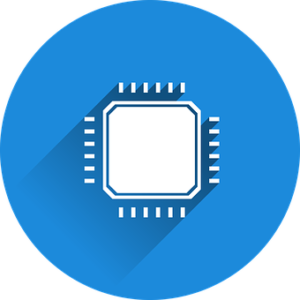
Apart from the type, the processor speed is crucial in determining its performance. The dominant speed in modern day processors is the Gigahertz (Ghz) meaning it can execute 1 Billion instructions per second!
So you may hear of core i5 running at 3.2 Ghz meaning it works on 3.2 Billion instructions each second.
Here is the CPUs compare performance wise.
| Purpose/Course | Best CPU |
Engineering, Technical, Science, Graphics, Animation courses (and students who like Gaming) |
Intel Core i7 |
Social sciences courses (plus Everyday Productivity) |
Intel Core i5 |
Everyday Productivity at basic level |
Intel Core i3 |
Budget Laptops (undemanding Performance) |
Intel Celeron, Pentium |
Cheapest (Worst Performance) |
Intel Atom Series |
The more the cores, the better.
Core i3 is obviously the slowest (in this list), i5 is somewhere in the middle while i7 is the fastest. Usually, a core i5 is excellent for a regular student who is not into intensive graphics, engineering and science or gaming
Intel’s competitor is called AMD and produces similar processors though under the AMD label.
2. RAM (Random Access memory)
This, as we say in IT is the working memory. Programs and files you are using in your computer are loaded here. It therefore ought to be adequate if you want speed.
That’s why RAM features prominently in any laptop buying guide. To simplify matters, don’t go below 2GB (I actually recommend a minimum of 4GB for a regular course and 8GB (going up to 16 GB) for engineering, science, and the like. Even better, you can always add more RAM at a future date if you are currently on a tight budget.
3. Hard Drive (hard disk or HDD)
This is where your files, movies, school work, and every other piece of information is stored. Again we measure it in GBs. Ideally, don’t go for anything less than 250 GB. 500 GB is great while 1 TB (Terabyte) is awesome.
MASTER TIP:
If possible, go for an SSD (solid-state drive) rather than the usual hard drive as the former delivers a much faster system. If you won’t be keeping lots of media files e.g. Videos or games on your laptop storage, you can survive with a 256GB-sized SSD rather than the more expensive 512GB model.
4. The Screen/Monitor
This is the display and the ideal size largely depends on your personal preferences. The best laptops for college students are usually within the 11 – 15.6 inches range.
Screens between 12.5 – 14-inch screens best balances usability and portability. A Larger screen would be a necessity for animation and graphics but is not travel-friendly.
Still on what to look for when buying a laptop and specifically what to look for when buying a laptop for college, the issue of the display has many angles.
For example, you may also need to be aware of the screen resolution.
What is screen resolution?
Your laptop uses dots we call pixels (picture elements) to produce sharp images. The more the pixels, the clear the display.
Most budget students’ laptops come with low-resolutions, typically 1366 x 768 screens and show far less quality than higher-resolution panels which start at 1920 x 1080 pixels (1080p or Full HD)
Unless you’re hunting for a dirt-cheap laptop, always go for at least a 1920 x 1080 (1080p) resolution though the 1366 x 768 will still work in standard machines
Alright?
I hope you are still with me and that this is not starting to sound like a boring computer hardware lesson.
In fact, I want to show you the best three laptops in the Kenyan market right now for students but there’s one more detail we need to cover on what to look for when buying a laptop for college.
And that’s the GPUs(graphics processing unit) . By the way, this matters only if you will be into intensive gaming.
What is a GPU?
A GPU renders diverse images, animations, and all video for your laptop’s screen. Without it, you can forget about games such as Call of Duty or Assassin’s Creed games.
If you’re an avid gamer, look for a machine with a card like GTX 1080 graphics card. You , however, have to be prepared to cough up more cash.
What To Look For When Buying A Laptop For College: Quick Tips
-
Choose portability:11-14-inches screen size weighs less than 2 kilograms.
-
Durability matters: Pick spill-resistant keyboards (check the specifications on the package).
-
Recommended specs: Intel Core i5 CPU, 4GB of RAM, 500GB HDD (or 256GB SSD) for regular courses. For sciences/ engineering/ Technical, Intel Core i7 CPU, 8GB of RAM, 1000GB HDD (or 512GB SSD).
-
Operating System Options: macOS is outstanding for art/design students while Windows 7, 8, and 10 are great for productivity.
-
Battery life: If possible, 8+ hours is ideal. However, 6+ hours would be ok.
-
Keyboard and touchpad: Choose a laptop with responsive keys.
-
Ports: Now, USB Type-C ports could be fantastic, but standard USB Type-A ports will also do. If your laptop specifications list says it has a mix of the two, that’s so ideal. Definitely go for laptops with numerous USB ports for the convenience of connecting gadgets and charging. An HDMI port is also helpful.
So, What’s your course?
| Course | Commentary |
| Engineering or Computer Science | You need something powerful and high-class graphics. A Core i7, 8/16 GB RAM, 1 TB HDD can be superb. |
| Liberal Arts e.g BCom, Bed, CPA, Diploma in accounting, sales & marketing, anthropology, languages, etc | These courses don’t have any specific laptop requirements. Even a budget Core i5/ Core i3, 4GB RAM, 500 GB HDD (256 SDD) laptop would do. |
| Law Degree /Diploma | You want your laptop to be good in note-taking and long battery life. It depends on your planned spending. If on a budget, an Intel Celeron or Pentium M would still work, with a 4GB RAM & 500GB (or even 4GB, 320GB) |
| Multimedia and Design | You’ll require a discrete graphics card and a high-resolution screen. You will need at least a Core i7, 8/16 RAM GB, 1 TB HDD. |
| Medicine | You need a lightweight laptop that you can easily carry around. A Core i5 could be a perfect start.
|
The more powerful your machine, the more heavenly the experience!
Could a 2-in-1 work?:
A 2-in-1 is a laptop cum tablet and can be turned to be a tablet then back to a laptop based on need. 2-in-1s are however generally limited and are not considered as among the best laptops for high school students /college.
What To Look For When Buying A Laptop For College : The Top 3 Picks
| Laptop | Price | |
| Best Budget Pick | HP 250 G6 laptop – 15.6″ screen – Intel Celeron CPU ,4GB RAM, – 500GB HDD – Dark Ash Silver finishing (come with a FREE Bag) | View the latest offer price |
| Most affordable for engineering
/Science/ Technical |
HP Refurb Elitebook 8570w – 15.6″ screen – Intel Core i7 – 8GB RAM 500GB HDD – No OS Installed- Brown | Confirm the latest offer price |
| Best medium range student laptop | HP Refurbished ProBook 440 – 14″ – Intel Core i5 – 500GB HDD – 4GB RAM – NO OS – Silver
|
Check the recently discounted price
|
| Best Under 20000/- | Lenovo Ideapad 120s – 11.6″ screen – Intel Celeron 3350 CPU, 500GB HDD – 4GB RAM – Blue | Confirm the price |
Best Budget Pick:
HP 250 G6 Student laptop – 15.6″ screen, Intel Celeron CPU ,4GB RAM, – 500GB HDD – Dark Ash (comes with a FREE Bag)
HP is a really good brand not just for students’ laptops but even for commercial machines.
This brand new HP 250 belongs to the famous generation 6 class – one of hp latest generation laptops- and has built a reputation for being a dependable performer for students studying liberal arts, social sciences, and a multitude of courses both at the university and technical colleges.
Performance:
It comes with Intel Celeron processor with two cores. This CPU is good for almost all routine student tasks such as note taking, preparing presentations, internet browsing, and even YouTube /Netflix video streaming.
It can also render basic business graphics thanks to its on-board graphics processing but is unsuitable for graphically intensive work such as Adobe Photoshop CS6 and Corel Draw X8. Of course, this isn’t something you will be doing unless you are studying graphics design, animation, or multimedia.
The 4GB RAM is as good as it comes and will help your laptop to load and execute office applications, open quickbooks, or windows media player in no time.
Display:
The Diagonal LED backlit 15.6” screen is quite big enabling to watch a video series during the weekend or evenings with impressive visuals (high definition)
Storage:
The Internal 500GB hard disk is more than sufficient for your selfies, class tutorial vidoes, personal notes, and projects. And if you feel you need more storage, you can supplement it by adding an external USB secondary hard disk via any of its 3 USB ports.
You can also burn movies using the super-fast DVD Writer
Connectivity:
You can connect the laptop to a projector using the sole VGA or the HDMI port. You can charge or plug in your phone to transfer files from the USB ports while you can also connect it to your woofer when in the hostel via the stereo headphone port.
It connects seamlessly to the school Wi-Fi via the onboard wireless 802.11b/g/n card and retains a strong signal all through. Alternatively, you can connect it to the LAN network in the library using the RJ45 port.
If you want to Skype with your pals in the diaspora, you have the Integrated HD Webcam already inbuilt.
Pricing:
This student laptop looks like a gift at its price (confirm the price)considering it’s a brand new and the features it comes with.
And to give you piece of mind, it comes with a 1-year warranty!
Verdict:
If you don’t want to risk with a refurbished laptop and are taking a non-technical course, the brand new HP G250 G6 laptop will wow you with its dependability despite its super-low price.
Recommended Alternative:
If you are looking for a laptop that performs very close to the HP 250 G6 laptop and is even much lighter not to mention that it’s always priced below shs.20,000, then you can pick the beautiful Lenovo Ideapad 120s student laptop .
It has a smaller but still HD 11.6″ screen (that’s why it’s light), the same trustworthy Intel Celeron 3350 CPU, the typical 500GB hard disk, and the efficient 4GB RAM.
For that reason, the notebook runs smooth, is quite fast, has one of the smoothest keyboards, and generally beats other small netbooks hands down.
Lenovo has also optimized the gem so well making it to respond to touch admirably whether streaming stuff on netflix, browsing on instagram, or listening to your favorite music.
Overall, this could be a great plan B for normal academic life productivity and a cool entertainer over the weekend.
Most affordable for engineering/Science/ Technical courses:
HP Refurbished Elitebook 8570w Student’s laptop – 15.6″ screen – Intel Core i7 CPU- 8GB RAM, 500GB HDD ,Brown
If you harbor a dream of becoming an engineering powerhouse, then you need an indefatigable laptop to help you create those designs and accomplish other class tasks without too much hassle.
That machine may be none other than the durable HP 8570W Elitebook (refurbished).
This laptop is thin, lightweight, and is packed with all the features that deliver top-notch civil, architectural, mechatronics, or aeronautical engineering projects.
The laptop also shines in intensive graphics design, 3D animation, video editing, and multi-media projects.
Performance:
The HP 8570W Elitebook is a thoroughbred in many ways. The core i7 CPU was originally intended to give you an unforgettable gaming experience but is so powerful such that it conquers all other CPUs in engineering, programming, data modeling, and in demanding graphical courses.
When you add the 8GB RAM (upgradeable to 16 GB), you understand why it always creates masterful designs and astonishing animations.
Display:
The LED-backlit HD display running at the standard 1366 x 768 resolution and backed by the Intel HD4600 Graphics card manages to produce breathtaking graphics, smoothly and reliably, whatever the project. Whether watching a video series, a comedy on viusasa, or rendering images in AutoCAD, the display will thoroughly leave your eyes entertained.
Storage:
Today, 500 GB hard-disks are a bit on the lower size for engineering and technical work. Its however operational and will hold the OS and your application programs. Nevertheless, there is always a possibility that you may outgrow the 500GB especially if you have a lot of animation tasks so you may find yourself requiring to upgrade later on in your course.
But for a start, the storage is more than enough and may actually last you during your college life unless you decide to pack it with videos and games left, center, and right.
Otherwise, you can for the Lenovo Idea Pad core i7. It comes with everything the HP 8570W Elitebook on top of a mammoth 1TB hard disk.
Connectivity:
You have a plethora of ports:
The VGA or the HDMI port for connecting to the projector. The USB for charging or files transfer from your phone to the laptop.
The stereo headphone port links the laptop with your woofer for sleek audios.
Plus, there is Wi-Fi connectivity and also a card-reader to help read memory cards.
Lastly, you can still Skype via the built-in HD Webcam.
Pricing:
Looking at the long-lasting battery, the remarkable performance, and the durability, this small giant’s price is quite reasonable for students.
Verdict:
This student laptop gives a business-like performance, whatever the project and should help you save time in your class work and money (during purchase).
The fast response times, graphics and video ability, CAD rendering, and resilience makes it a top choice for upcoming engineers and designers.
Recommended Alternative:
As good as the Elite Book to its core, the aforementioned Lenovo Idea Pad core i7 would also be a phenomenal choice considering its bigger 1TB hard disk and an accomplished job.
Best medium range student laptop:
HP Refurb. ProBook 440 – Students Laptop 14″ screen – Intel Core i5 CPU – 500GB HDD & 4GB RAM – Silver
The envied HP ProBook 440 core i5 laptop has been giving even some of the premium laptops such as the Lenovo Ideapad 320 a real run for their money in colleges and universities in Kenya.
Equipped to handle the day to day classwork and with plenty of accessories to keep you glued at night/holiday, the Probook 440 best serves the academic tasks of people taking business, education, law, wildlife, natural resources management, psychology, normal IT courses, and basically all non-technical studies from the certificate, diploma, and degree levels.
It’s one of the ever-presents in lecture halls across the country.
Performance:
The Core i5 CPU teams up with the dependable 4GB RAM to give the laptop the power that all the latest HP laptops are known for (despite being a refurbished) and a top-quality performance.
It devours projects with vigour and remains the king of the class when we come to productivity, internet research, video viewing, and data analysis using software like SPSS.
Display:
The laptop’s discrete graphics with its switchable graphical support displays stunning 14.1-inch diagonal visuals no matter the assignment.
Options such as the FHD display enables take this laptops graphical output a notch higher.
And there is more:
The LED HD screen has an anti-glare meaning your eyes remain protected even if you spend the whole night on the screen working on a class assignment.
Storage:
The 500 GB hard disk will hold word documents, presentations, and spreadsheets, MP3 file and MP4 music files, your cat images downloaded from the Internet, photos, movies, small games, and extensive class projects without filling it up.
Connectivity:
The HP Audio Boost helps produce an immersive audio experience with the HP Noise Cancellation technology working hard to ensure smooth audios even when connected to your subwoofer.
It also captures your face in stunning visual quality thanks to the webcam.
Linking to the college’s Wi-Fi is a breeze thanks to the super-efficient Wi-Fi card.
At the same time, all the other usual suspects are present:
The Bluetooth, USB (type 2 and 3), RJ-45, HDMI, VGA, and amazingly, the trending USB type C port!
Pricing:
At its current price, we feel that this laptop is really soft on your pockets if you were to compare it with the price of its newest equivalent.
And again, the results are quite impressive.
Verdict:
This is yet another remarkable laptop for a busy student. Its comprehensive design helps it to produce brilliant results in dozens of applications.
It could be your perfect companion as an arts student!
Final Thoughts
That’s the end of our latest guide “what to look for when buying a laptop for college”.
I hope that you’re no longer green on matters to do with best buy laptops and where to get a good student laptop in Kenya.
As we have seen, your course has a big say on the eventual laptop that you will go for so it’s hard to say that this is exactly the best laptop for a college student.
Please drop us a comment about your experiences shopping for laptops in Kenya- online and offline.
Otherwise, let’s meet in class!
Related: How College and University Students Can make Money while studying






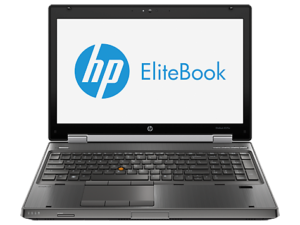

Very informative
I like this information it’s very helpful
Great