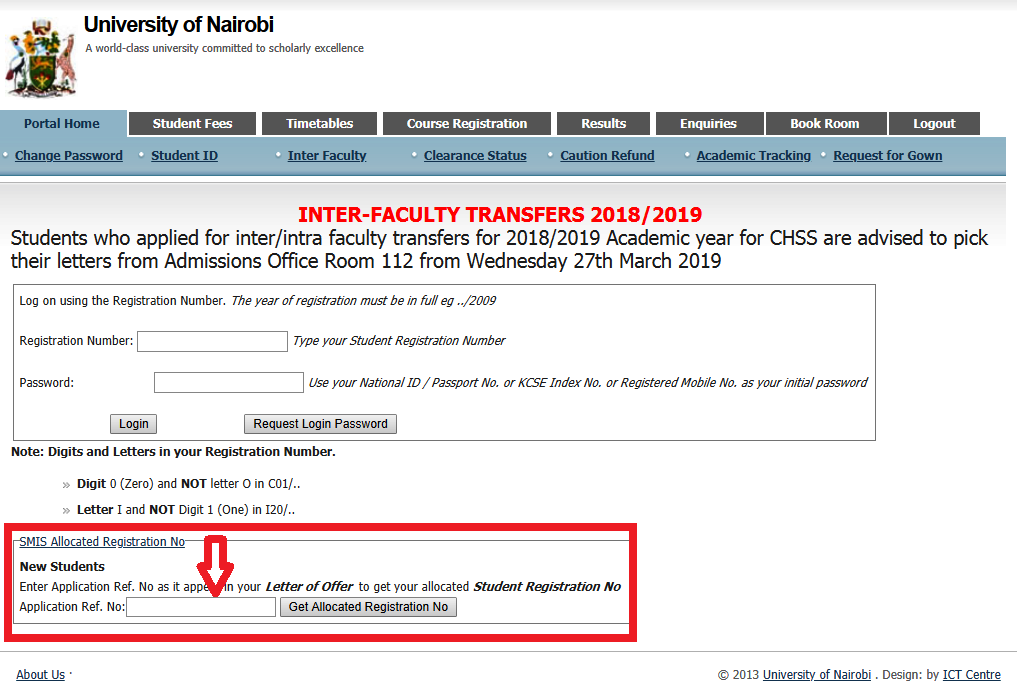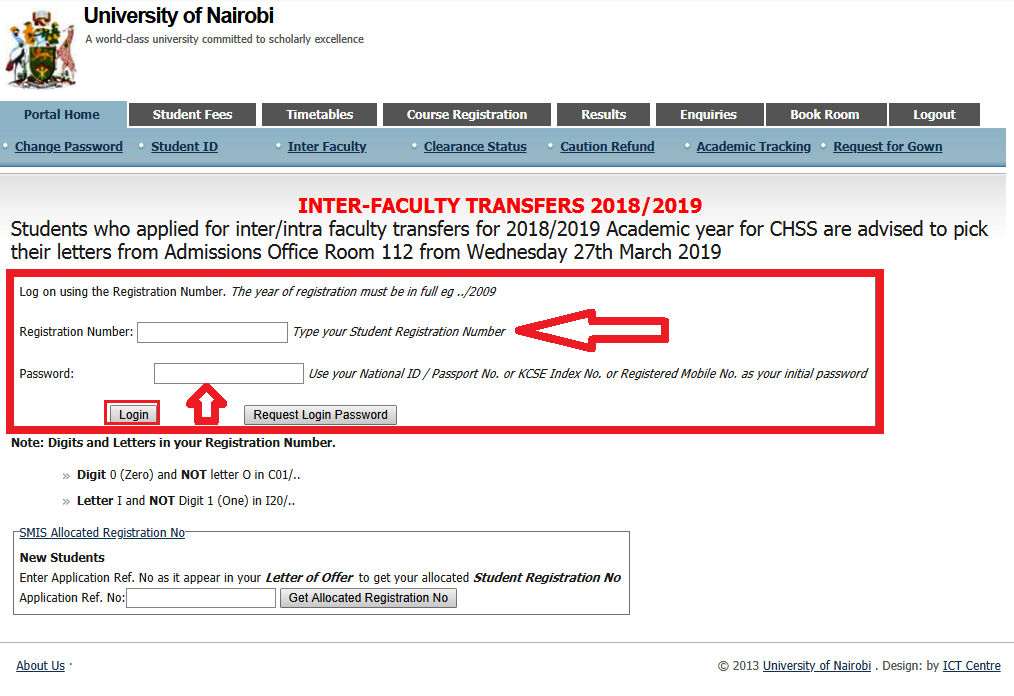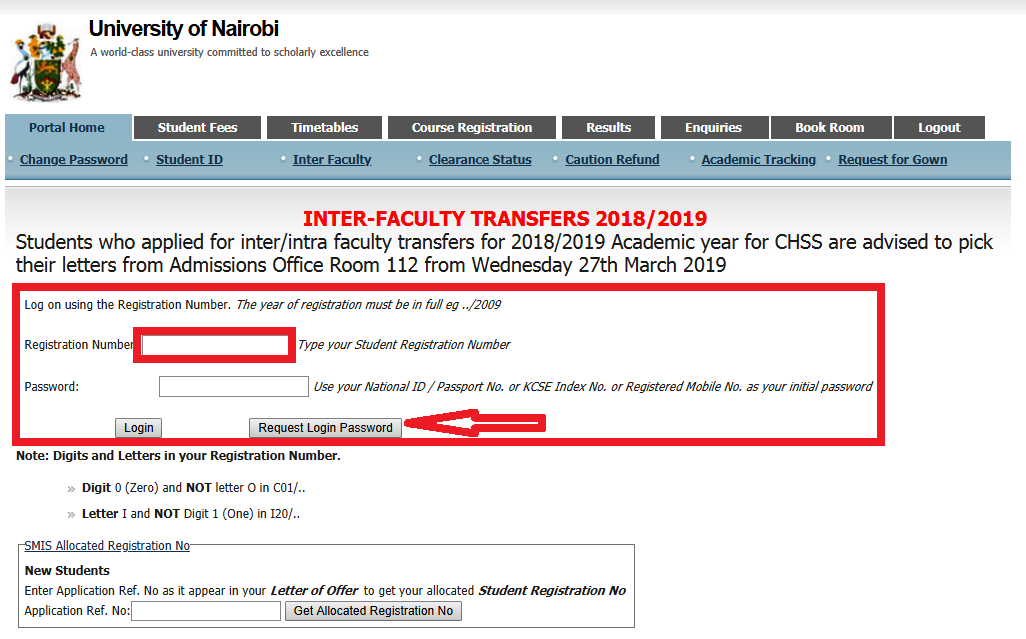The UON student portal is a one-stop web system that helps you access to various student support and academic services at the University of Nairobi.
Subsequently, it’s important that you’re familiar with the system to be able to access myriad services including UON online application, UON admission letters, UON student mail, and more.
And that’s where this guide comes in…
I will be showing you how to do everything as a student or aspiring UON student via the UON students portal.
I don’t want to take your time so I will take you directly to the steps of completing various tasks on the expansive University of Nairobi student portal.
First, a brief overview..
UON Student Portal: Key student services
The portal provides the following service:
- Student fees balance tracking/records
- Exam results
- Student’s clearance status information
- Your academic performance tracking/transcripts
- Booking for graduation gowns at the University of Nairobi.
- Caution refund request.
- Student ID application
- UON student mail
- Course unit registration for various UON Courses.
- Exam card (just go to the UON student portal exam card link)
How to log into the UON Student Portal
You can either type smis uonbi ac ke student portal on Google or go just click the web link https://smis.uonbi.ac.ke/.
This will redirect you to the UON portal login page.
Once on the page, you simply type your registration number and the password you created previously if you are already registered.
If you’re a new student, you must register first (create a student account)…..
I will now show you how to register on the UON portal (skip to login steps if already registered)..
How to Register On the University Of Nairobi Student Portal
This is what you do:
Once you arrive on the www.uonbi.ac.ke student portal page as previously explained, you will be required to enter your personal details.
Note that it’s super easy.
Let me take you through the steps….
Tip: You might want to get your offer letter before you start. This is because it contains your application reference number (Required when creating a student account).
· ALSO READ: University Of Nairobi Courses
Step by step guidelines:
- Click here to go to the UONBI student portal page
- Next, you scroll to the bottom. You will notice the provided spot where you’re supposed to type your Application Ref. No (the way it is on the letter)- See the image below
3. After keying in the number, click on the “Get Allocated Registration-No”.
That’s it. You now have your SMIS Allocated Registration Number. Note it down since you will always require it when logging in to the students portal UON.
Login in to the UON Student portal
Here is how to manoeuvre your way once on the UON portal login.
Again follow these steps..
- Go to the UONBI portal login web page (click this link).
- Type your Registration Number (you obtained it when registering). Be sure to type your year of registration in full. For example, if you registered in 2019, type …./2019.
- Now type your desired password. Ideally, this should be your National ID no. You can, however, use your Kenyan Passport No., your mobile number, or KCSE Index No.
- Click on Login.
That’s all. You can now proceed to book for a hostel room, register course unit, check your exam results, or whatever action you wish.
How to carry out various tasks via the UON student portal
To undertake any service, click on the relevant tab. The subsequent steps are straightforward. For instance, to register for your course units, just click on the course registration.
Depending on the task, you might be asked for other details like dates/ relevant period.
What to do if you forget your UON Student portal Password
Here is how to quickly receiver your portal Login password in case you lost it..
- Go to the UON student Portal
- Type your UON student Registration Number
- Click “Request Login Password”.
- The system will generate and send your login password via sms/email.
If you’re totally unable to retrieve your UON student portal password, contact the University’s ICT department for assistance.
What else can you do on the Nairobi university student portal?
The principal purpose of the portal is to deliver world-class services to UON’s student fraternity.
For example, once you’re enrolled in the University, you can use the UON student portal to view online course materials, including lectures and videos, articles, podcasts, presentations, and other content hosted on the University’s servers.
The student portal also shows information about the university special events, academic calendars, bursary awards, University of Nairobi scholarships, and more.
Final thoughts
The UON student portal is your gateway to all students’ service at the UON.
Register and/or login to access essential services like UON admission letters, student fees payment, room booking, timetable, etc.
We have looked at all the steps and you should have an easy time completing the tasks you need.
Good luck.
RELATED ARTICLES:
· How University (and college) Students can Improve Their Finances
· 10 Smart ways University Students can Earn Money in Kenya