If you have been thinking about selling online and you are already on Jumia, the next online trading platform that you should consider is Kilimall- they have a growing customer base and selling on Kilimall can boost your sales significantly.
This guide will tackle everything about how to sell on Kilimall Kenya -from Kilimall vendor registration all the way to exactly how to sell products on kilimall- and should help you get started as a seller on Kilimall.
Let’s get started.
How to sell on Kilimall
Below is how to become a seller on kilimall…
Step 1: Register as a seller on Kilimall (register on kilimall seller center)
Now, like Jumia, before you can sell on Kilimall, you must complete the registration process.
Fortunately, registering on kilimall seller center is quite straightforward as long as you have met the basic requirements.
Here are the basic requirements that you need to meet for your kilimall registration to go through…
Basic requirements to register and sell on Kilimall (both individuals and entreprises/company can sell on Kilimall)
- Be an adult- you must be at least 18 years old
- Have a licensed business- Your business category need to match what is indicated in the license.
- You must be dealing with legal products
How to sell at Kilimall -Information needed to register as a seller on Kilimall
Shop information
You will need to provide the following information under the shop information tab:
- Shop name (the name you’d like to give your shop/store on Kilimall e.g. GoGetterClothing)
- Name of contact person, his/her Telephone number, and his/her email address
Company information
If you’re registering as a company (it must be a legally registered company), the following details will be needed:
- Name of your company as per the registration certificate (you must attach an original image of the certificate) and address
- The business license number of your company – you must attach an original image of the license.
Bank information
Kilimall also requires your actual bank account details (the bank account through which you want to be paid for sales made on Kilimall).
To be clear, you will be required to enter the following information:
- Account name
- Account number
- Bank name
- Bank sub-branch name (if applicable)
- Bank swift code
Be sure to enter the correct information…
Shop type
Here you should choose “Local shop”, if you’re in Kenya and “Global shop”, if you are selling on Kilimall from outside Kenya.
Other requirements to be allowed to sell on Kilimall
- You must not be selling 2nd hand or refurbished products on the platform
- You must ensure affordable pricing on your products (prices must be within the market range)
- You must provide valid authorization if selling branded products (trademarks, patent certificate, and other licenses)
- You must be well stocked (avoid running out of stock)
- Your products must be within Kilimall’s scope of categories
- Don’t open too many shops at the beginning (you allowed three stores at the start)
About Kilimall’s categories
There are multiple categories to choose from but it is recommended that you select the category that is the closest match for the items you will be selling on Kilimall.
That way, you can offer more professionalized customer service.
Now that you are conversant with the essential Kilimall requirements for seller, it’s time to proceed to the actual Kilimall registration process….
Registering as an Online Kilimall Seller
Here are the steps to follow while registering as a Kilimall seller;
- Head over to www.kilimall.co.ke or just click here.
- Once on the website, ignore the fields asking for your username and password and instead click on ‘open a new shop’.
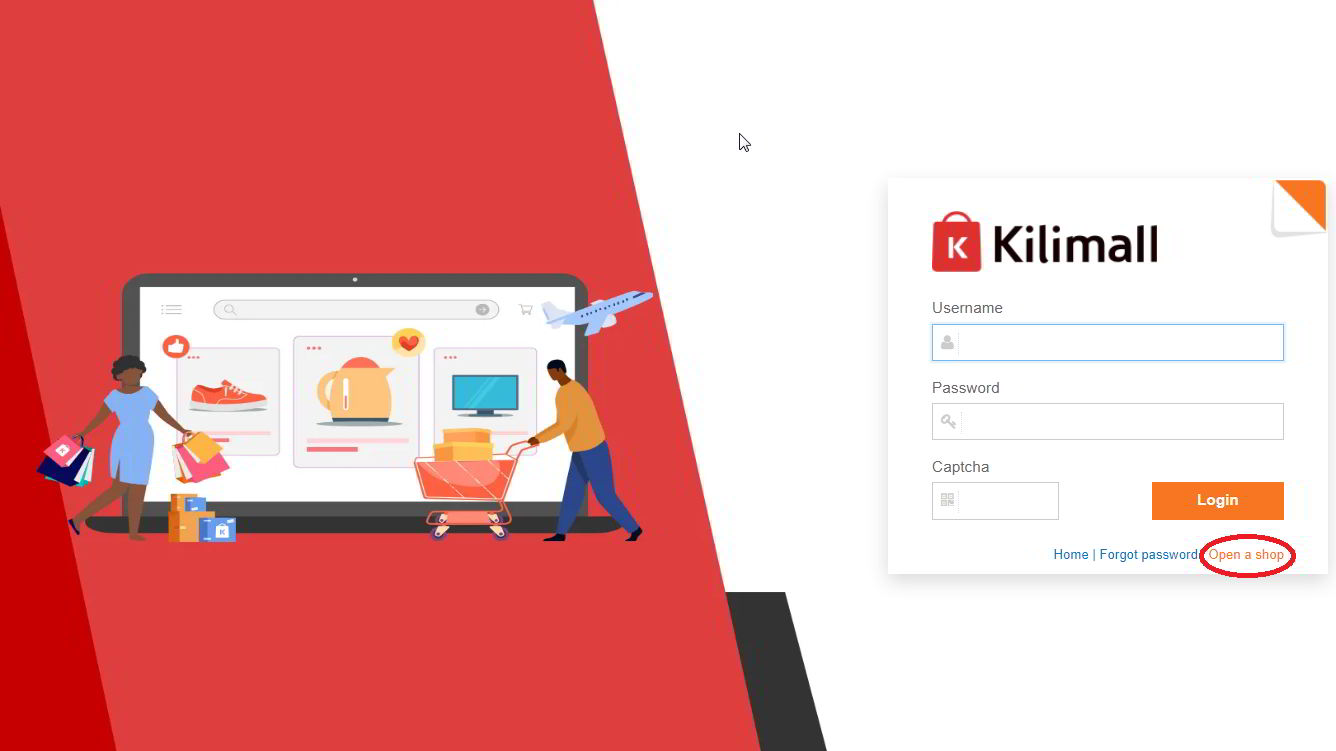
3. A new page welcoming you to Kilimall seller center opens. You need to Scroll down the page and click ‘Join Kilimall’.
4. Under “I’m a Kenyan seller” click ‘Join Kilimall’ -if you are a local seller or the other ‘Join Kilimall’ tab, if you’re a non-Kenyan.
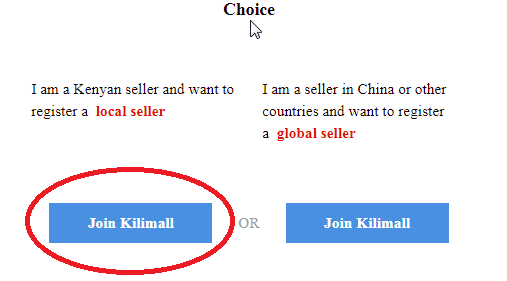
5. Fill in your business information on the new page that you will be directed to.
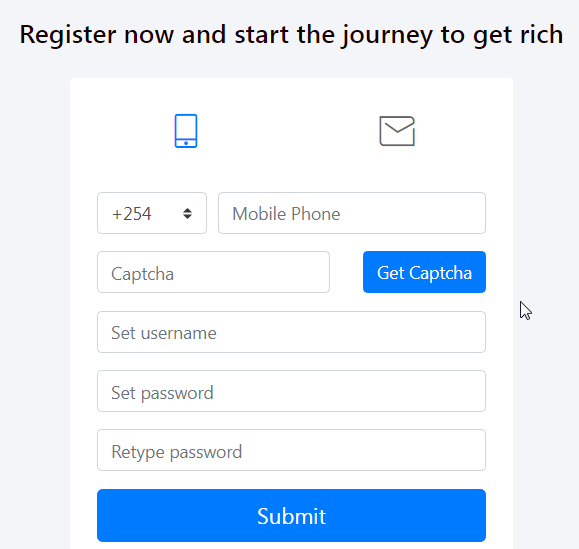
The following data will be required here:
- Username – this will be the name of the account user (not necessarily your real name)
- Strong Password for the security of your account (remember to confirm your Kilimall seller center log in password by typing it again).
- Your First and last Real Names.
- Valid Phone Number and E-Mail At this point, you need to click on ‘send sms verification code’ below the entered phone number to enable Kilimall verify it. Enter the sent code inside the corresponding field for you to proceed.
The next step applies for a company and you will enter the company name and then upload a valid business license (scan and upload a clear image of your business license – it should not be more than 2MB).
You will then fill in your Bank Account Name, Account Number, Bank Name as well as your branch.
Finally, you will come to the last step and here you are required to enter your store management information (contact name and accurate contact phone and email address).
Your very last step is reading and agreeing to the terms.
You then click on the ‘Submit’ button.
You have just completed your registration process and all that remains now is waiting for your sellers account to go through the audit and confirmation process.
When the audit is completed, Kilimall will let you know via a message or an e-mail.
They will also provide you with a link to your new online Kilimall seller’s account.
After that, you can log in and start selling.
So, how do you exactly sell on Kilimall website / kilimall app?
Here are the steps:
How to sell on Kilimall Kenya
Start by uploading your products.
You can upload your products singularly or as a batch.
To upload a single item:
- Go to your seller center account
- Click on product
- Then click upload product
- Select your product category
- Then submit (product image sizes should be less than 1 MB preferably 64×64 pixels and the image should be of good quality)
To upload your products as a batch, you need to download the template form for Kilimall products batch then fill in all the information of the products you want to list.
You then upload this form to the seller’s portal.
Now, once you are done with the uploading of products, the next step is setting your products prices- and you can just edit the product to add the prices.
That’s all about selling.
Perhaps the only other thing I can add is that sharing the links to your Kilimall shop (and products) on your social media pages can help you boost sales.
Goods You Can Trade Online Via Kilimall
Kilimall allows all of the following sub categories to be traded on the website/app:
- Phones
- Tablets
- Fashion products
- Home appliances
- Electronics
- Office equipment
- Kids/baby items
- Automotive categories and so on
Goods you cannot sell on Kilimall
At the time of writing this, Kilimall is not allowing these item categories on the website:
- Medical items
- Adult toys
- Seditious materials
- Media publications
- Explosives
- Fireworks
- Pirated content
- Cigarettes
- Tobacco
How to Sell on Kilimall Kenya-Final words
That’s how to sell on Kilimall Kenya.
Remember that at Kilimall, you can make quick cash (and with less effort) particularly if you are selling fast-moving products in Kilimall such as electronics, phones, fashion wear etc.
Be sure to provide excellent customer care and to request buyers to write reviews for your products- most buyers always look at reviews before buying so reviews can be priceless.
ALSO READ:
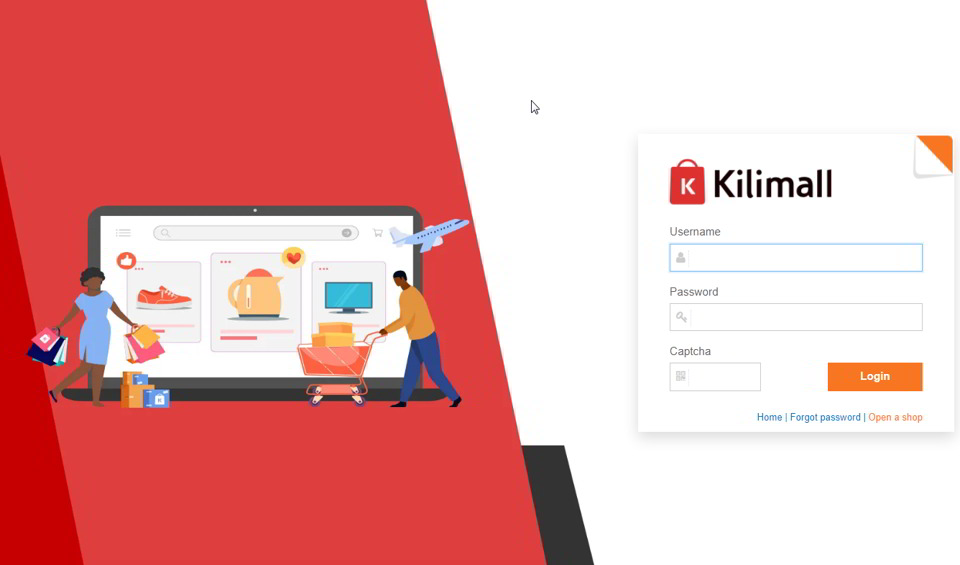




Be First to Comment